To do so:
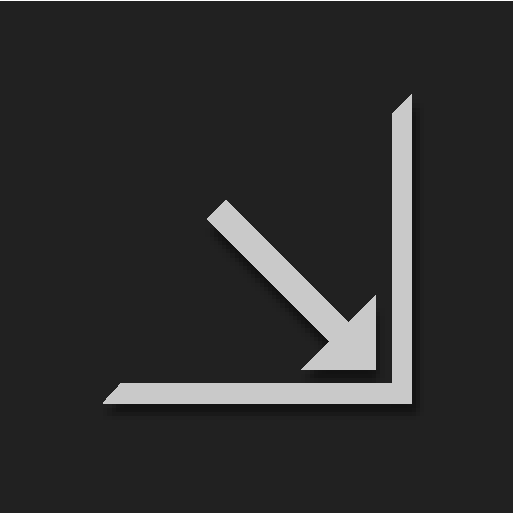
Begin by verifying that the map is in full-screen mode by tapping the symbol (if it is displayed).
- Scroll to the desired point on the map.
- Press the point until an icon is created there and a menu is displayed.

3. Select Go here to start guidance to that point.
Deleting the icon
Tap Delete.
Changing the icon's location
Press the icon on the map, drag it to the desired position and release it.