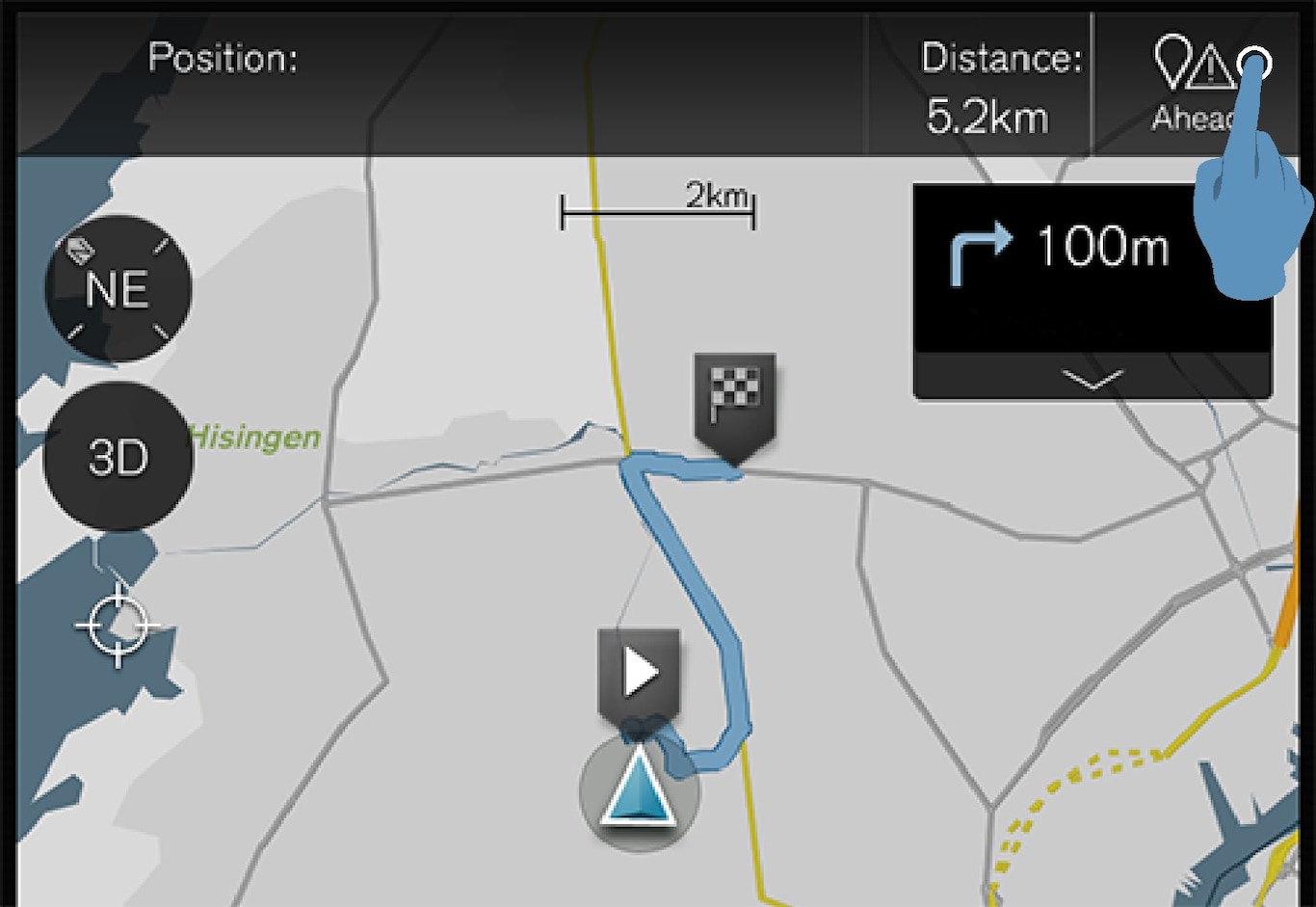
Tap Ahead.
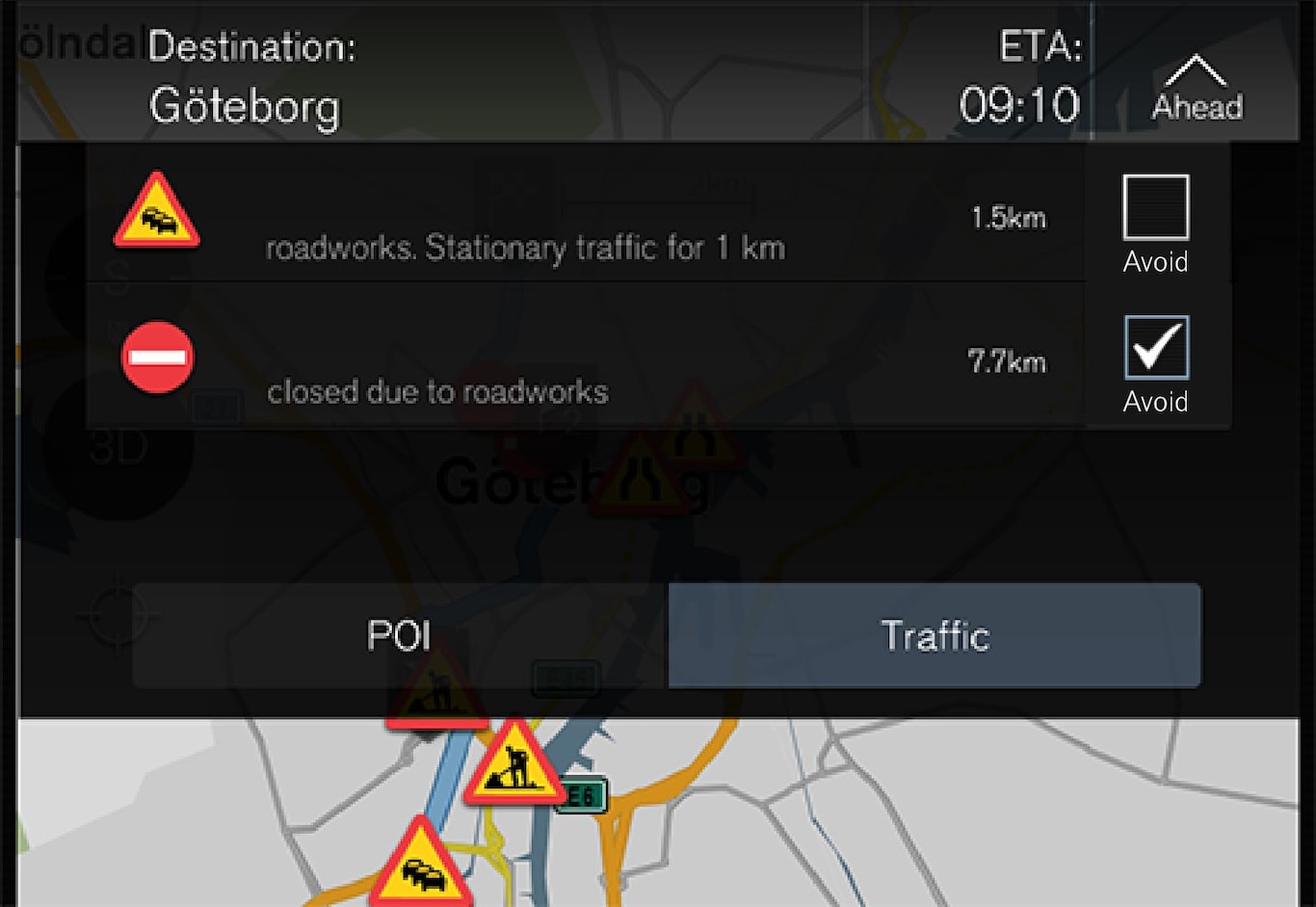
Tap Traffic. The traffic button will be gray if there are no traffic problems along the route.
If there are traffic problems along the route, they will be displayed based on their distance from the vehicle.
For additional information about a traffic problem, tap it to open its information card. Select one of the card's alternatives and follow the instructions.
Tap Avoid to avoid the traffic problem.
The route will be recalculated and guidance will resume.