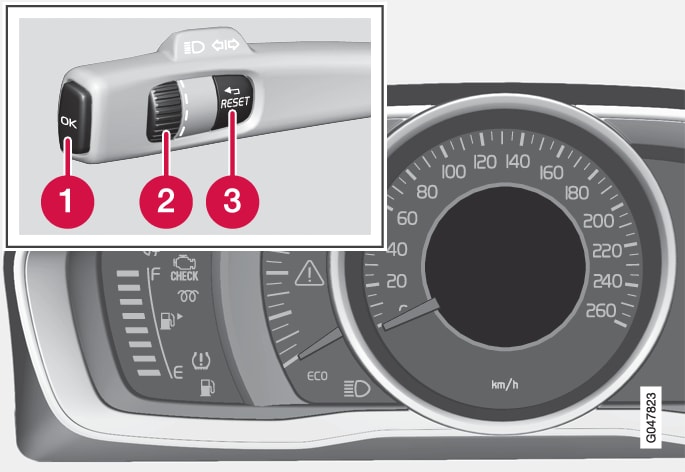
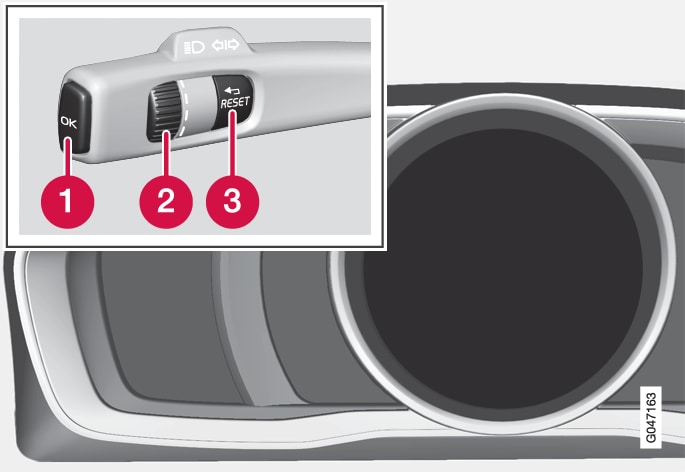
 OK – access to message list and message confirmation.
OK – access to message list and message confirmation. Thumbwheel – browse between menu options.
Thumbwheel – browse between menu options. RESET – reset the active function. Used in certain cases to select/activate a function, see the explanation under each respective function.
RESET – reset the active function. Used in certain cases to select/activate a function, see the explanation under each respective function.
If there is a message then it must be acknowledged with OK in order that the menus shall be shown.