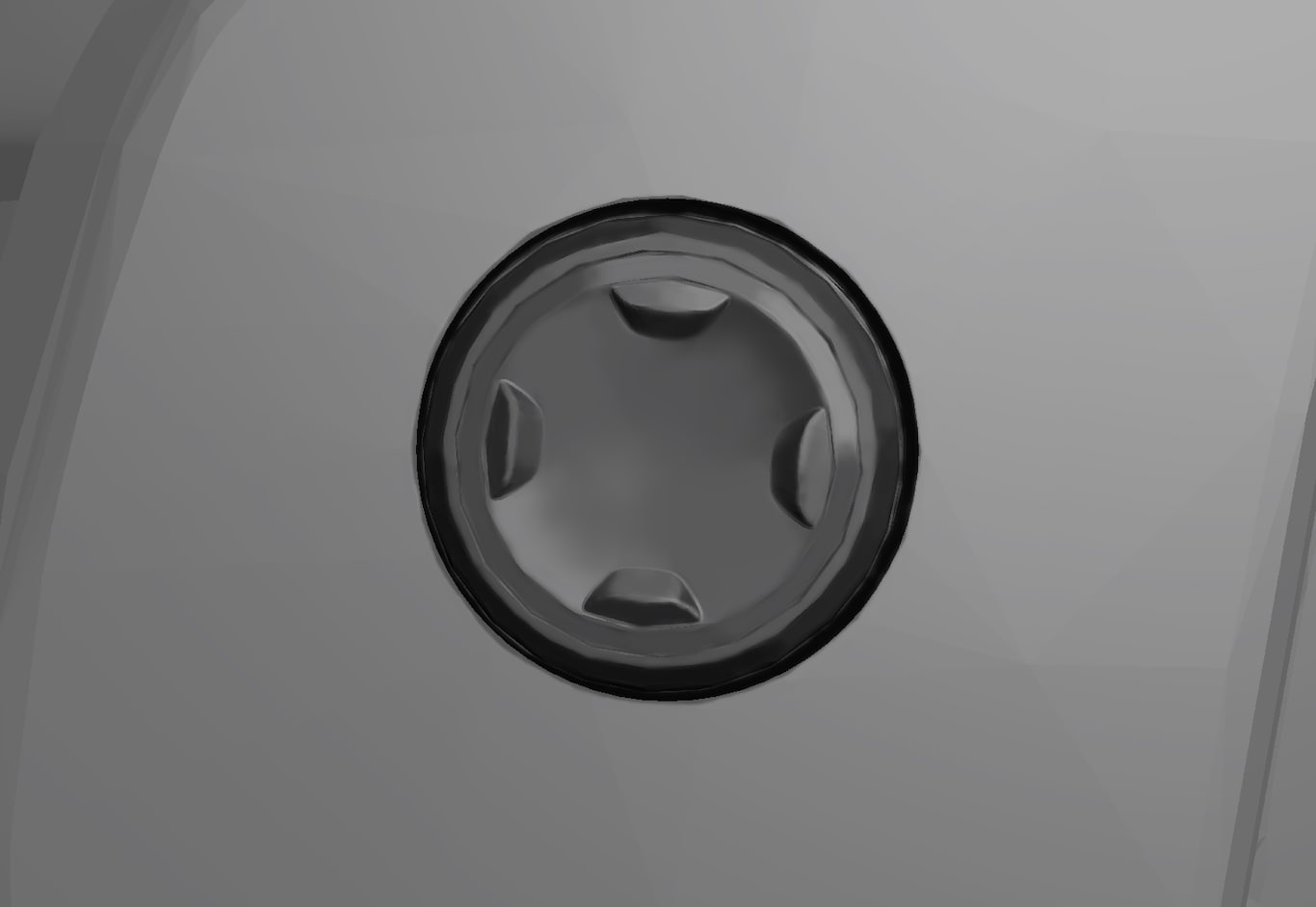
The four-way lumbar support is adjusted using the four-way button (the round one) which is located on the side of the seat's seating section. The lumbar support can be adjusted forwards/backwards and upwards/downwards.
Adjusting the lumbar support
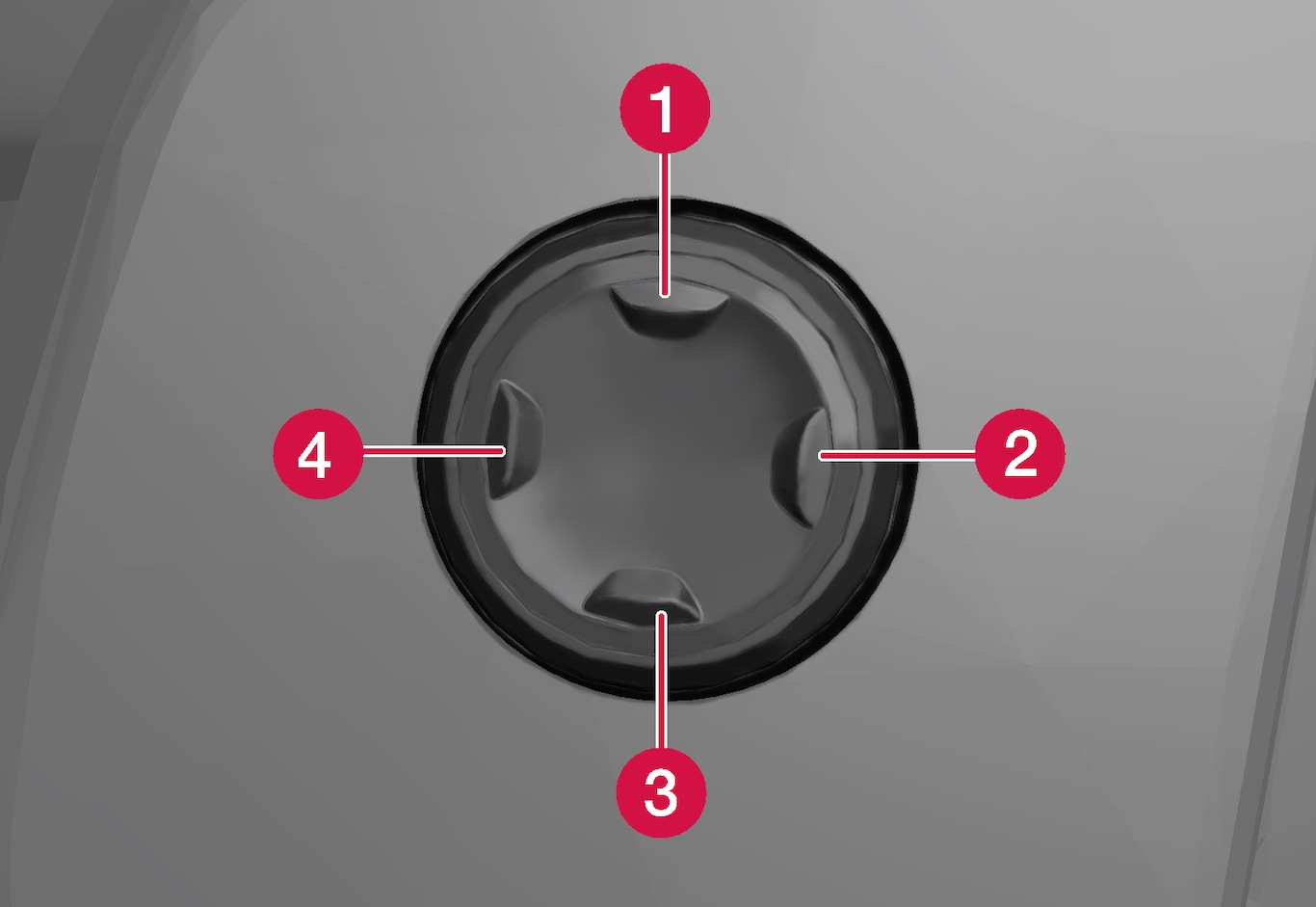
Press the four-way button up  /down
/down  to move the lumbar support upwards/downwards.
to move the lumbar support upwards/downwards.
 /down
/down  to move the lumbar support upwards/downwards.
to move the lumbar support upwards/downwards.Press the front section  of the four-way button to increase lumbar support.
of the four-way button to increase lumbar support.
 of the four-way button to increase lumbar support.
of the four-way button to increase lumbar support.Press the rear section  of the four-way button to decrease lumbar support.
of the four-way button to decrease lumbar support.
 of the four-way button to decrease lumbar support.
of the four-way button to decrease lumbar support.