See oil level in the centre display
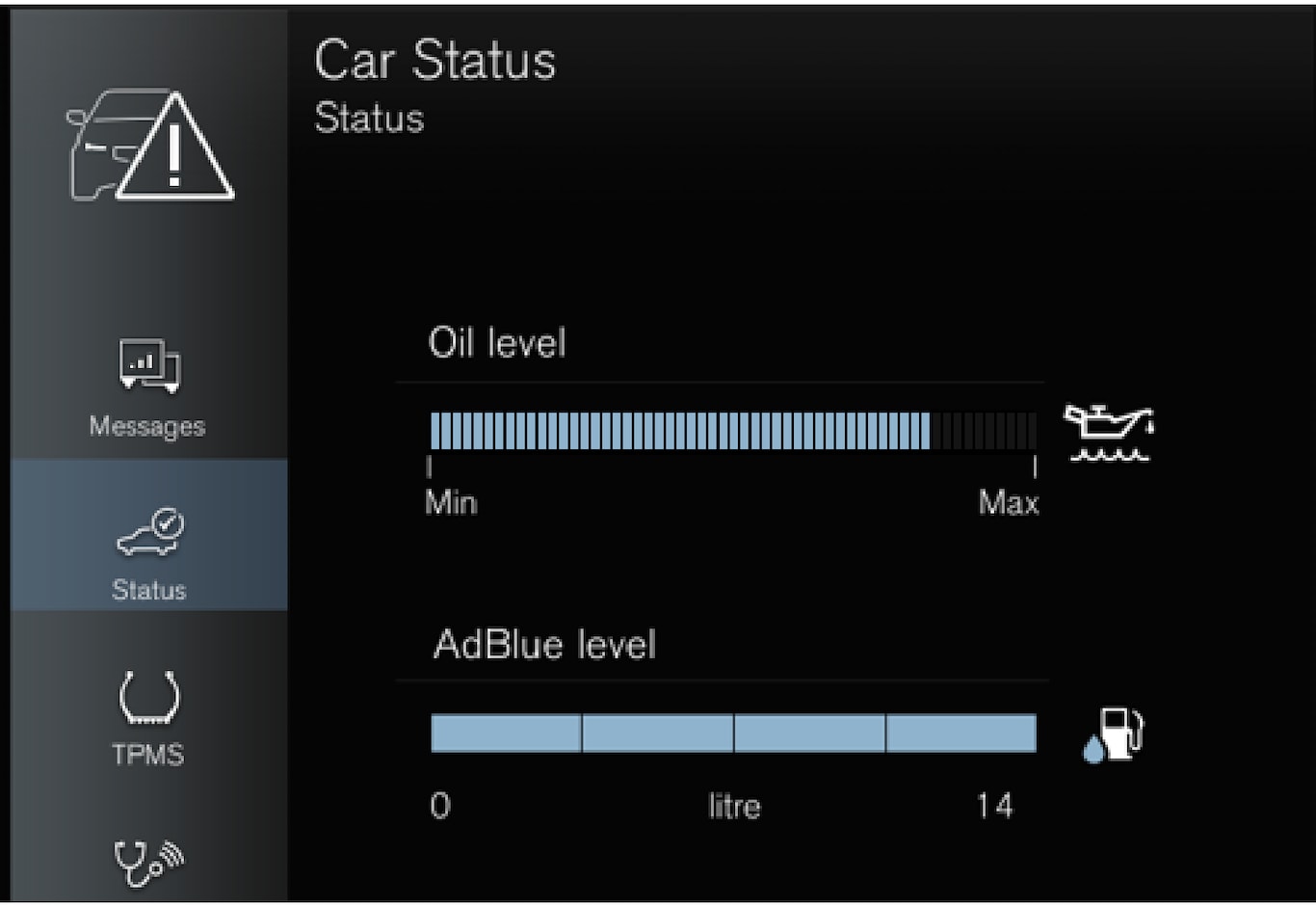
The oil level is visualised using the electronic oil level gauge in the centre display when the car has been started. The oil level should be checked regularly.
Open the Car Status app from the app view in the centre display.
Press Status to show the oil level.
Note
The system cannot directly detect changes when the oil is filled or drained out. The car must have been driven approx. 30 km (approx. 20 miles) and have been stationary for 5 minutes with the engine switched off and on level ground before the oil level indication is correct.
Note
If the right conditions for measuring the oil level (time after engine shutdown, the car's inclination, outside temperature, etc.) are not met, then the message No value available will be shown in the centre display. This does not mean that there is something wrong in the car's systems.
Important
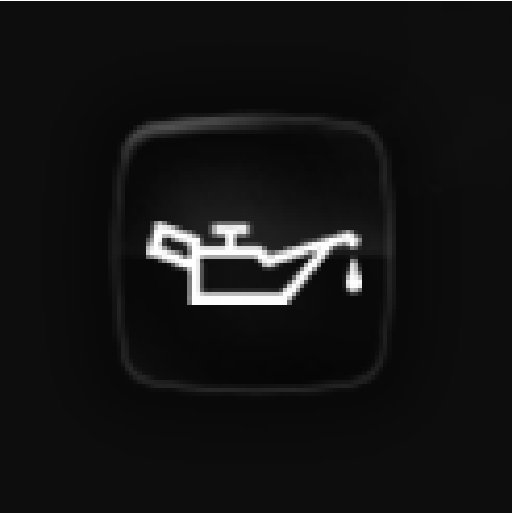
If this symbol is shown then the oil pressure may be too low. Stop the car as quickly as possible and have the car recovered to a workshop – an authorised Volvo workshop is recommended.
Fill the engine oil
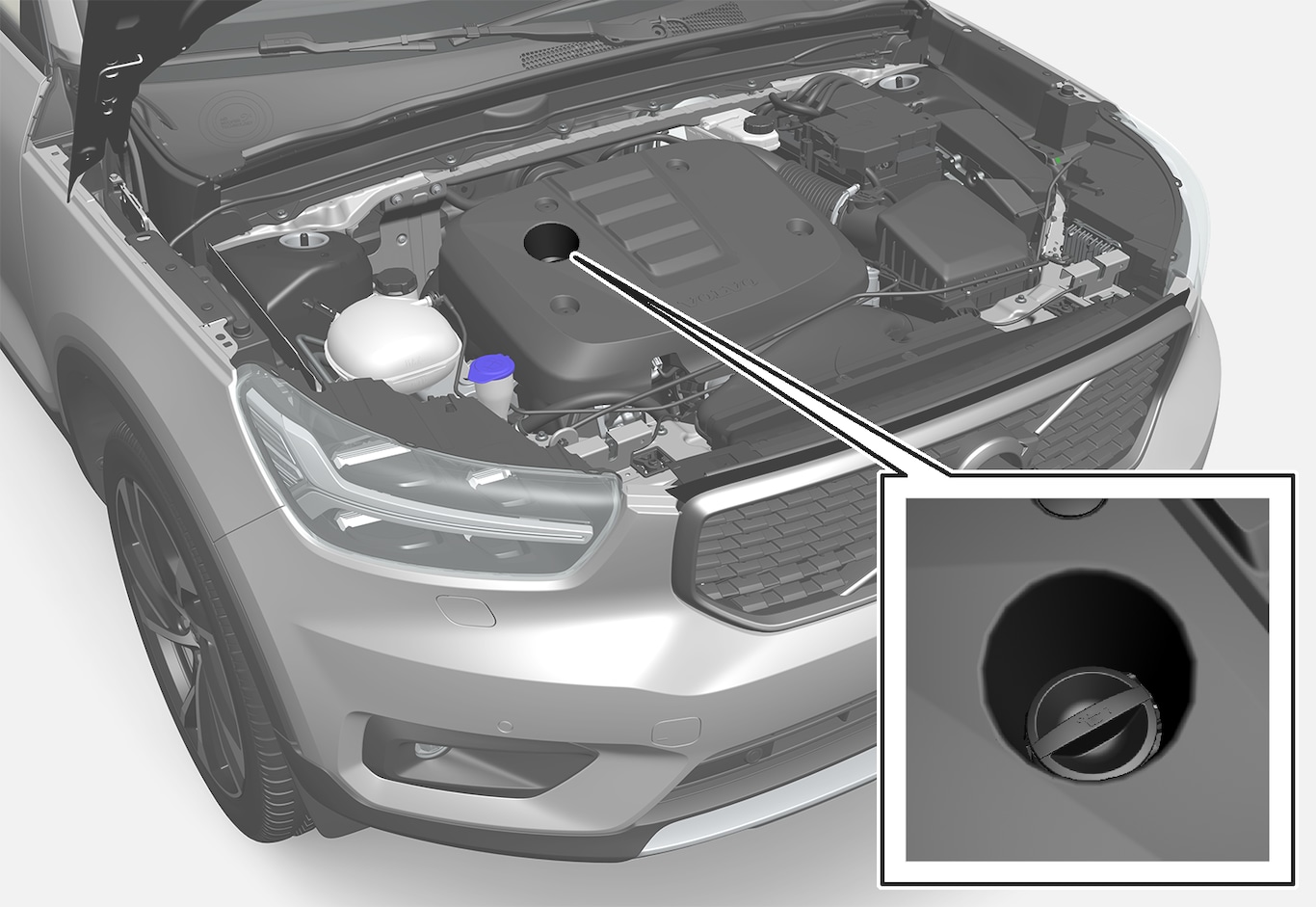
In some cases, oil may need to be topped up between service intervals. No action with regard to engine oil level needs to be taken until a message is shown in the driver display.
Warning
If the Engine oil level Service required message is shown, visit a workshop – an authorised Volvo workshop is recommended. The oil level may be too high.
Warning
Do not spill oil onto the hot exhaust manifold due to the risk of fire.
Important
If a message prompts you to top up the engine oil, only fill with the specified amount. If the level is too high, it may result in operational disruption.