| Key | Function |
|---|---|
 | F = Front display screen L and R = Not possible options. |
 | Change to navigation* |
 | Change to radio source (e.g. AM) |
 | Change to media source (e.g. Disc, TV*) |
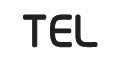 | Change to Bluetooth® handsfree |
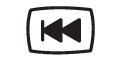 | Scroll/fast rewind, change track/song |
 | Play/pause |
 | Stop |
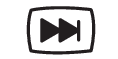 | Scroll/fast forward, change track/song |
 | Menu |
 | To previous, cancels function, deletes input characters |
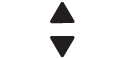 | Navigate up/down |
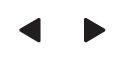 | Navigate right/left |
 | Confirm selection or go to the menu system for the selected source |
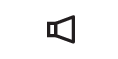 | Volume, decrease |
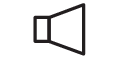 | Volume, increase |
| 0-9 | Preset channels, number and letter input |
 | Shortcuts for favourite setting |
 | Information about the current programme, song, etc. Also used when there is more information available than can be shown in the display screen |
 | Selection of language for soundtrack |
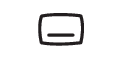 | Subtitles, selection of language for text |
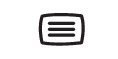 | Teletext*, On/Off |