Charge status
Charge status is shown in an LED lamp in the car's charging input socket and in the driver display, amongst others.
Indication in the charging input socket's LED lamp
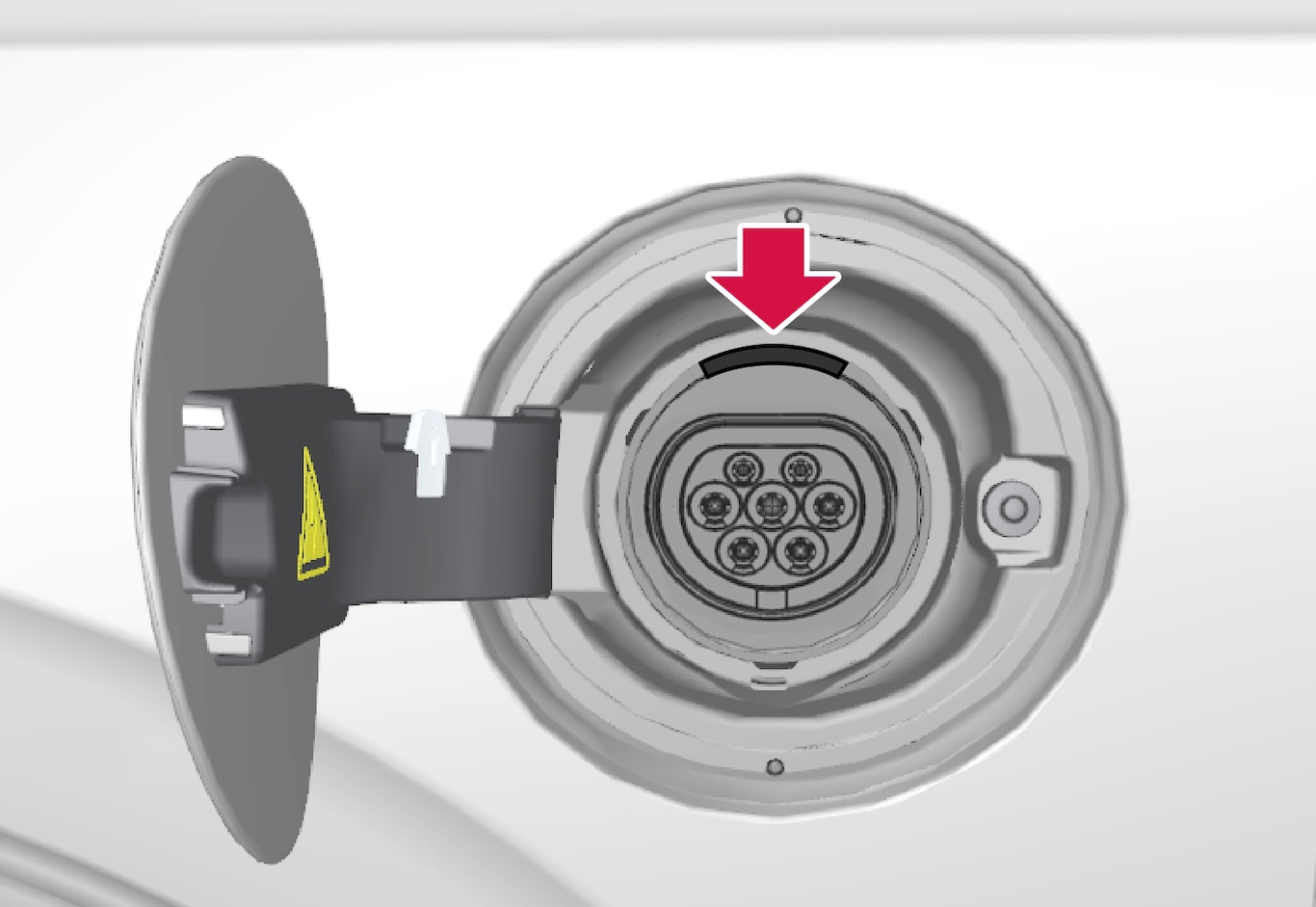
The LED lamp shows the existing status while charging is in progress. If the LED lamp does not illuminate, check that the cable is firmly plugged into the wall socket and the socket in the car. The white, red or yellow lamps are activated when the passenger compartment lighting is switched on - they remain switched on for a while after the passenger compartment lighting has been switched off.
Charge status in the driver display
The driver display shows the status for charging with both image and text. The information is shown for as long as the driver display is operating.
Note
Charge status is shown in the driver display, amongst other things. If it is not used for a while then it is dimmed. Reactivate the display by means of one of the following:
- depress the brake pedal
- open one of the doors
- set the car in ignition position I by turning the start knob to START and releasing.
| Image | Message | Specification |
|---|---|---|
 | Fully charged at: [Time] is shown together with an animation with blue pulsating light through the charging cable. | Charging continues and an approximate time for when the battery is estimated to be fully charged is shown. |
 | The text Charging complete is shown. An illustration of the car is shown with an LED indicator at the charging input socket that illuminates in green. | The battery is fully charged. |
 | The text Charging error is shown. The LED indicator at the charging input socket illuminates in red. | A fault has occurred, check the connection of the charging cable to the car's charging input socket and to the 230 VAC socket4. |