Checking status
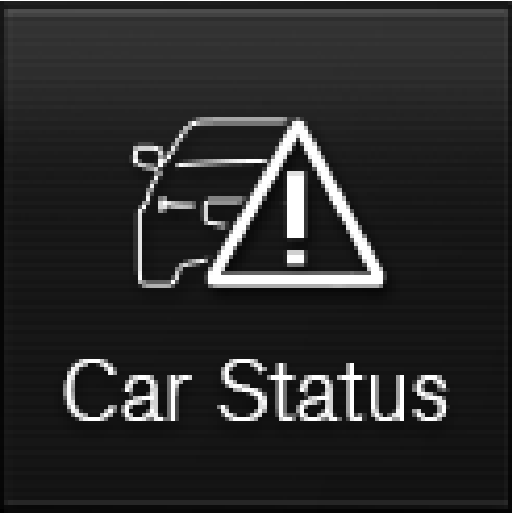
Open the Car status app in the app view and tap on Status to show the measured tyre pressure values.
The graphics show the air pressure for each tyre.
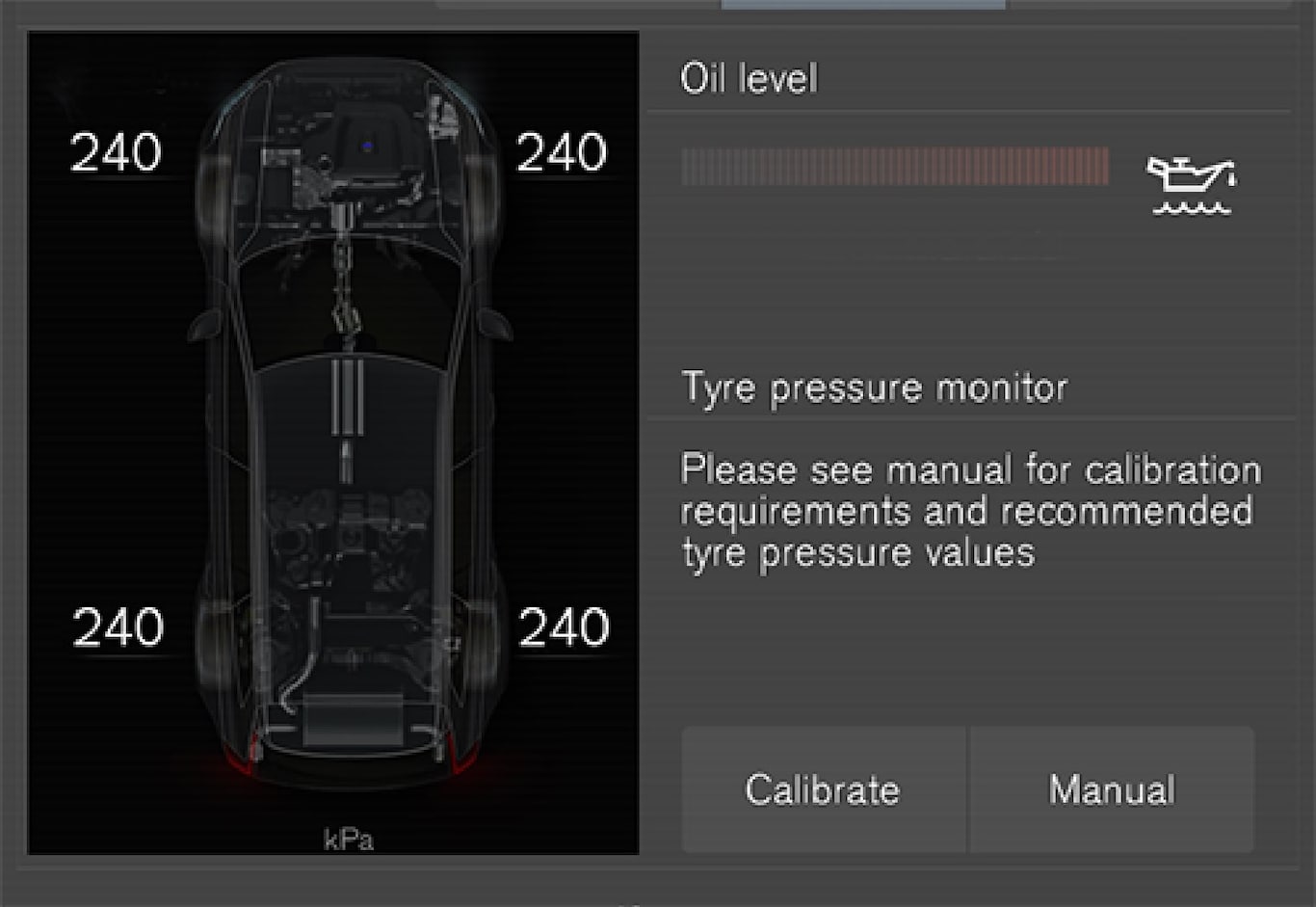
Status indication
When tyre pressure is normal (i.e. exceeds the permitted limit value for low tyre pressure), only the tyre pressure value will be shown.
- A yellow marking under the tyre pressure value indicates low tyre pressure. Stop and check/rectify the tyre pressure as soon as possible.
- A red marking under the tyre pressure value indicates very low tyre pressure. Stop and rectify the tyre pressure immediately.
- If the tyre pressure value is not shown, you may need to drive for a few minutes above 30 km/h (20 mph) for a value to be displayed. This may indicate that the system has not yet measured a value, or that a calibration is being performed.
- A flashing indicator symbol that changes to a constant glow after about 1 minute, accompanied by the message Service required, indicates a fault in the system.
Settings for tyre pressure monitoring
Change the unit for tyre pressure via the centre display:
Press on Settings in the top view:
Press .
Under Tyre Pressure, select the desired unit for tyre pressure: Bar, kPa or Psi.