Pilot Assist*
Pilot Assist provides more comfortable driving in slow traffic - up to 50 km/h (30 mph) - on motorways and main roads.
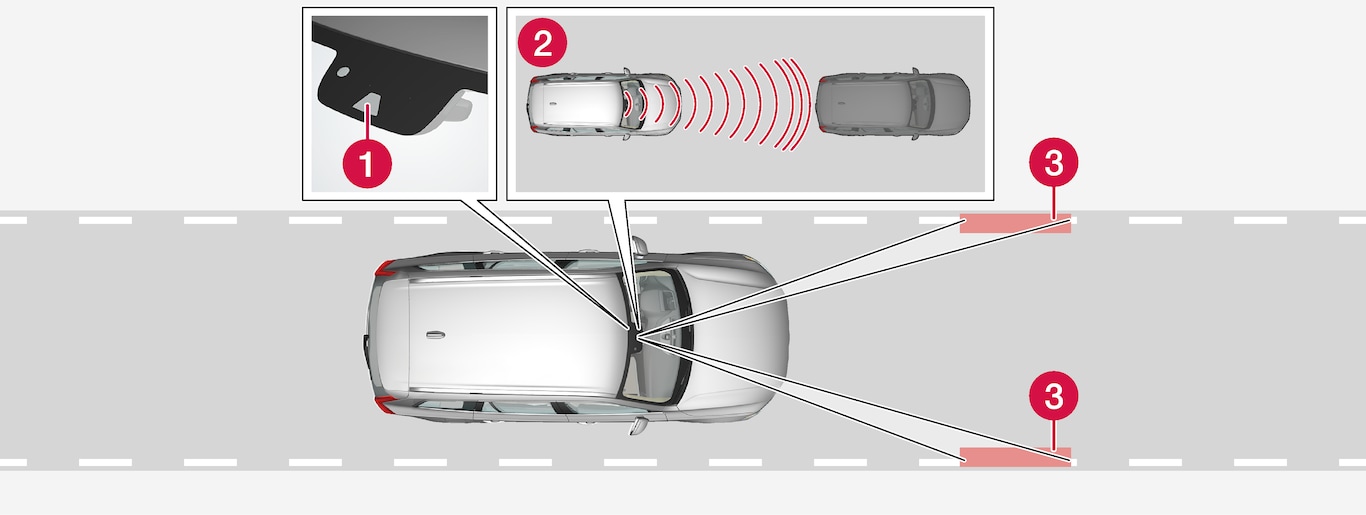
 Camera and radar unit
Camera and radar unit Distance readers
Distance readers Readers, side markings
Readers, side markings
The driver sets the desired time interval to the preceding vehicle. Pilot Assist scans the preceding vehicle and the lane markings with the camera and radar unit. The preset time interval is maintained with automatic speed adjustment whilst the steering assistance helps to position the car in the lane.
Pilot Assist steering assistance takes into account the speed of the preceding car and the lane markings. The driver can at any time ignore the Pilot Assist steering recommendation and steer in another direction, e.g. to change lane or avoid an obstruction on the road.
If the camera and radar unit does not sense the lane markings or a preceding vehicle, Pilot Assist is set in the standby mode.
When Pilot Assist is in the standby mode and the car comes too close to a preceding vehicle, the driver is instead warned by the Distance warning for the short distance (refer to Distance warning at the end of this section).
Warning
Pilot Assist is an aid which cannot handle all traffic, weather and road conditions.
The driver must always be observant with regard to the prevailing traffic conditions and intervene when Pilot Assist is not maintaining a suitable speed or suitable distance.
Read all the sections about this function in the owner's manual in order to learn about its limitations, of which the driver should be aware before the function is used.
Pilot Assist must only be used if there are clear lane lines painted on the road surface on each side of the lane. All other use involves increased risk of contact with surrounding obstacles that are not detected by the function.
The driver always bears responsibility for how the car is controlled as well as for maintaining the correct distance and speed, even when Pilot Assist is being used.
Pilot Assist attempts to regulate the speed smoothly. In situations that demand sudden braking the driver must brake himself/herself. This applies in case of large speed differences or if the vehicle in front brakes suddenly. Due to the limitations of the camera and radar unit, braking may come unexpectedly or not at all.
The stored speed for the Pilot Assist function is preset to 50 km/h (30 mph) and cannot be adjusted - if the speed of the vehicle in front increases to more than 50 km/h (30 mph) and is no longer within a reasonable distance, Pilot Assist is set to standby mode.
Important
Pilot Assist regulates the speed with acceleration and braking. It is normal for the brakes to emit a low sound when Pilot Assist uses them.
Warning
Pilot Assist is not a collision avoidance system. The driver must intervene if the system does not detect a vehicle in front.
Pilot Assist does not brake for humans or animals, and not for small vehicles such as bicycles and motorcycles. Nor for low trailers, oncoming, slow or stationary vehicles and objects.
Do not use Pilot Assist, for example, in city traffic, in dense traffic, at junctions, on slippery surfaces, with a lot of water or slush on the road, in heavy rain/snow, in poor visibility, on winding roads or on slip roads.
Overview
Controls
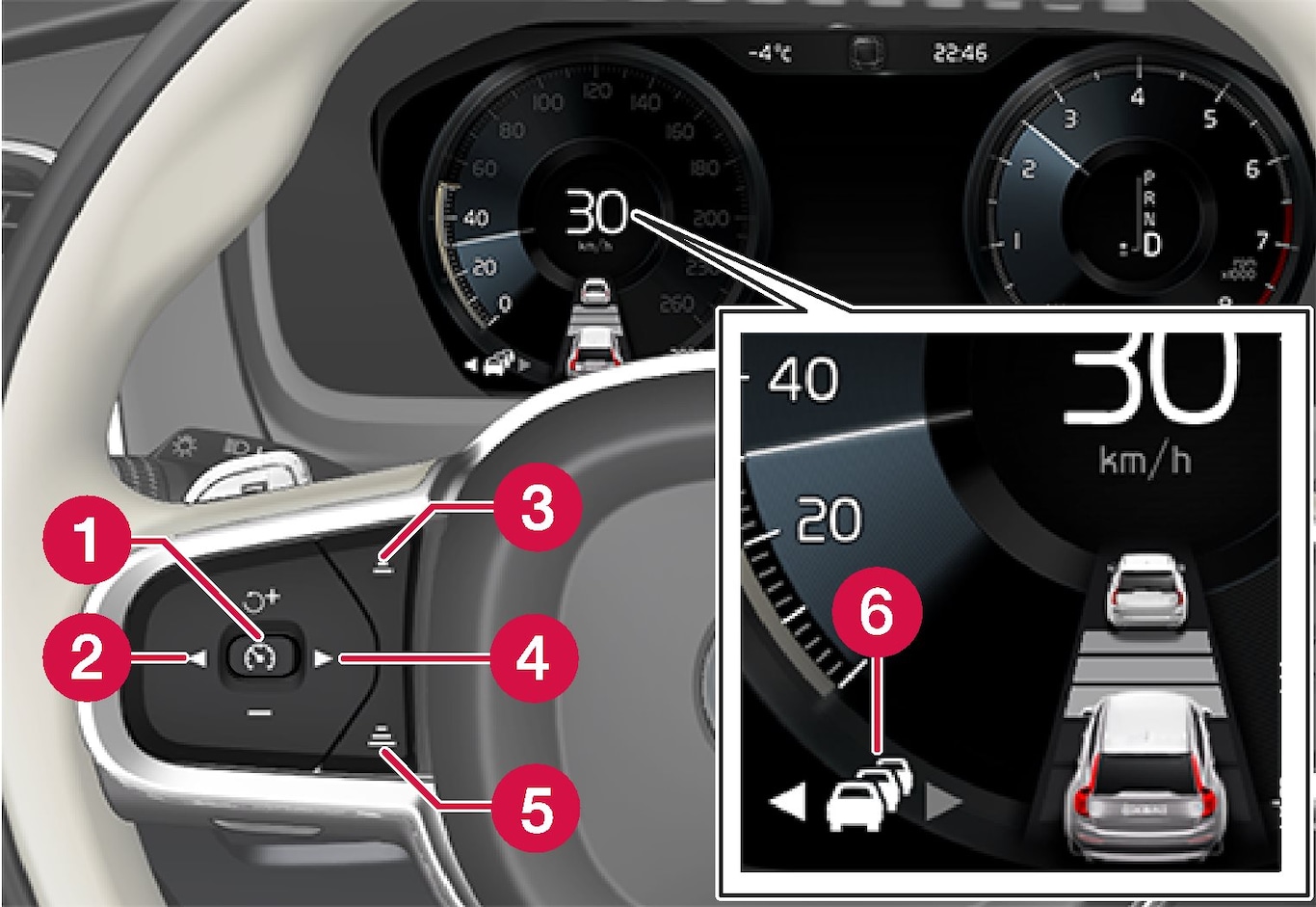
 Activates/deactivates Pilot Assist
Activates/deactivates Pilot Assist Switches from Pilot Assist to Adaptive cruise control
Switches from Pilot Assist to Adaptive cruise control Reduces the distance to vehicles ahead
Reduces the distance to vehicles ahead Switches from Adaptive cruise control to Pilot Assist
Switches from Adaptive cruise control to Pilot Assist Increases the distance to vehicles ahead
Increases the distance to vehicles ahead Symbols and functions
Symbols and functions
Driver display
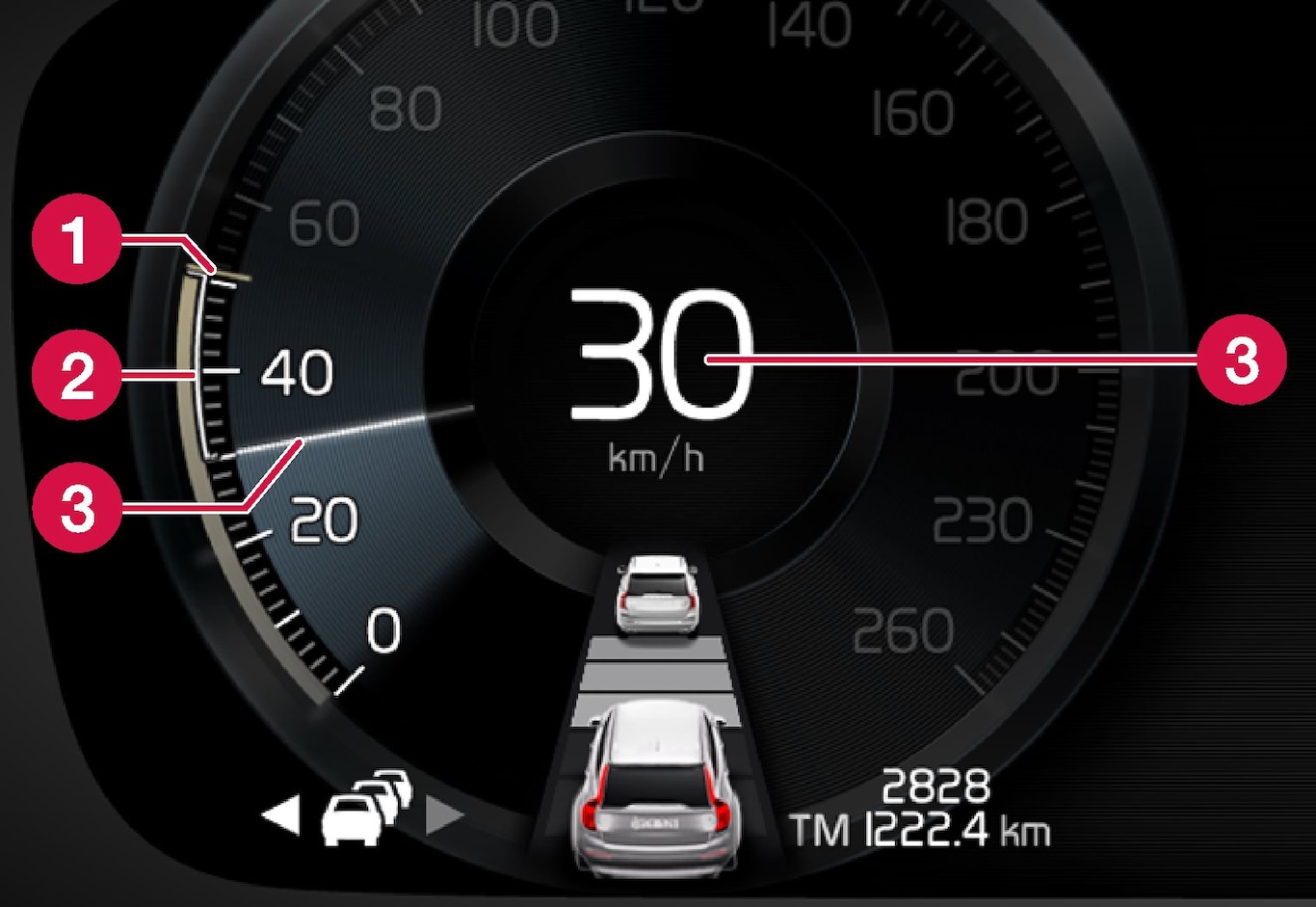
 Stored speed
Stored speed Speed of vehicle ahead.
Speed of vehicle ahead. Current speed of driver’s vehicle.
Current speed of driver’s vehicle.
Collision risk warning
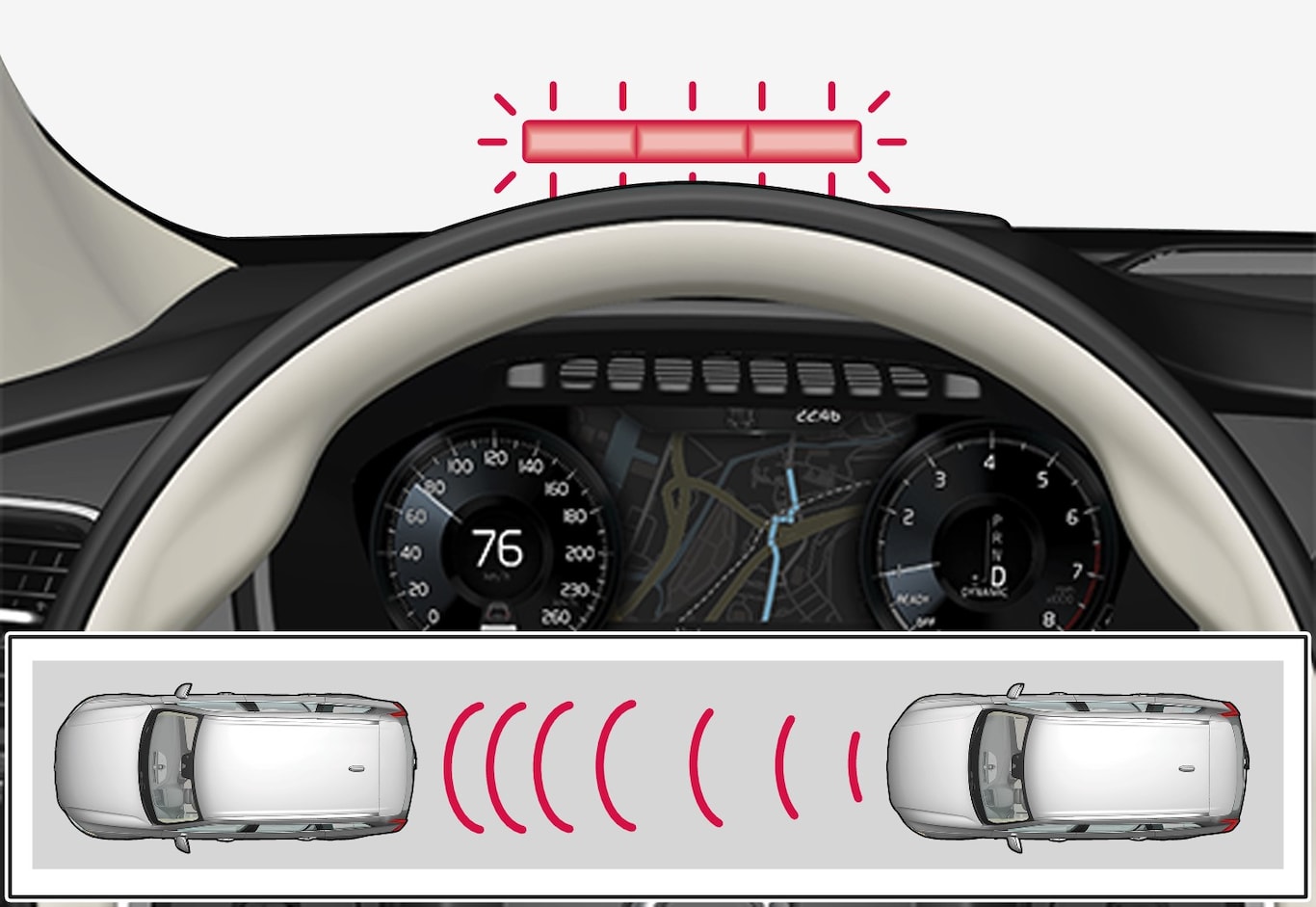
Pilot Assist uses about 40% of the foot brake's capacity. If the car needs to be braked more heavily than Pilot Assist is capable of and the driver does not brake, the warning lamp and acoustic warning from City Safety are activated to alert the driver that immediate intervention is required.
Note
Head-up-display*

If the car is fitted with a head-up display* the warning is displayed on the windscreen with a flashing symbol.