Note
The battery for the remote control key should be replaced if:

the information symbol illuminates and the message Car key battery low See Owner's manual is shown in the driver display
and/or
- the locks repeatedly do not react to signals from the remote control key within 20 metres from the car.
Note
The battery in the button-less key1 (Key Tag) cannot be replaced - a new key can be ordered from an authorised Volvo workshop.
Important
Opening and changing


 Hold the remote control key with the front visible and the Volvo logo facing the right way - slide the button at bottom edge by the key ring to the right. Slide the front side's shell a few millimetres upwards.
Hold the remote control key with the front visible and the Volvo logo facing the right way - slide the button at bottom edge by the key ring to the right. Slide the front side's shell a few millimetres upwards.
 The shell will then come free and can be lifted off the key.
The shell will then come free and can be lifted off the key.

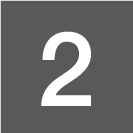
 Move the button to the side and slide the back shell a few millimetres upwards.
Move the button to the side and slide the back shell a few millimetres upwards.
 The shell will then come free and can be lifted off the key.
The shell will then come free and can be lifted off the key.
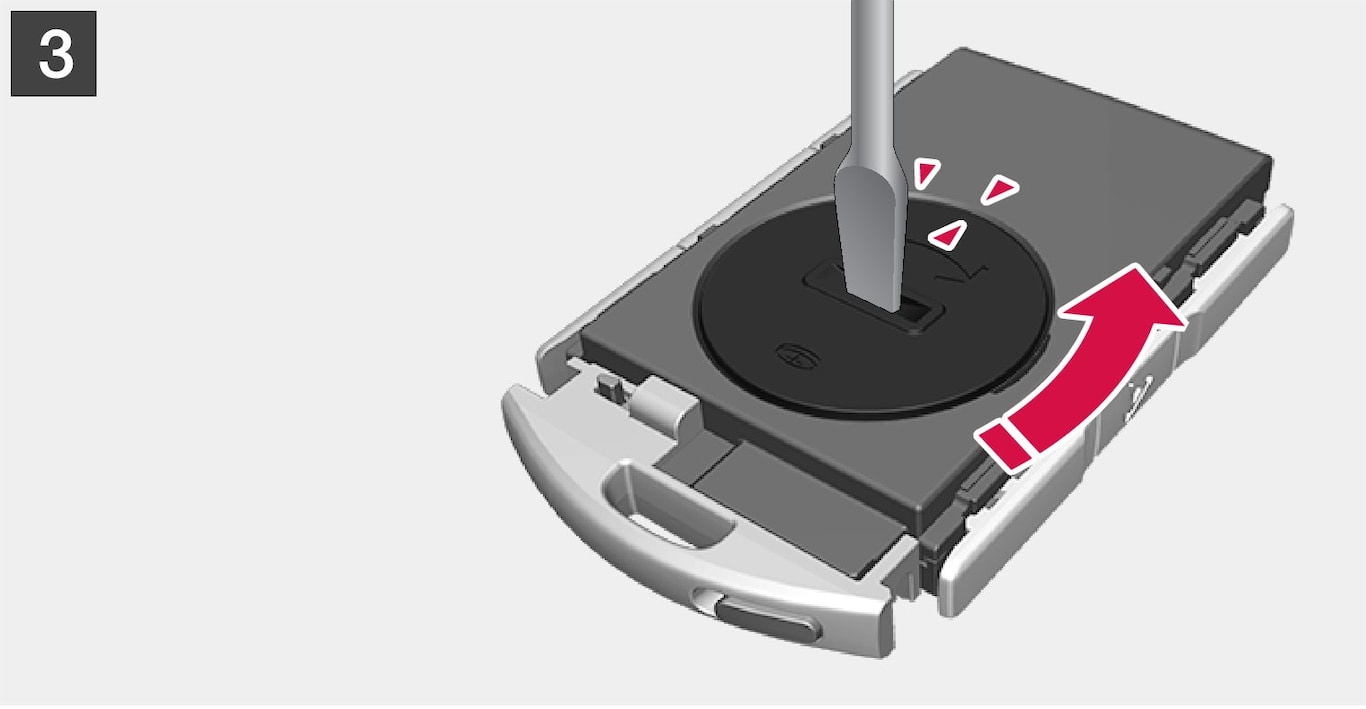
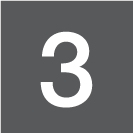
Use a screwdriver or similar to turn the battery cover anticlockwise until the markings meet at the OPEN text.
 Carefully lift away the cover by pressing e.g. a fingernail into the recess.
Carefully lift away the cover by pressing e.g. a fingernail into the recess.
 Then prize the cover upwards.
Then prize the cover upwards.
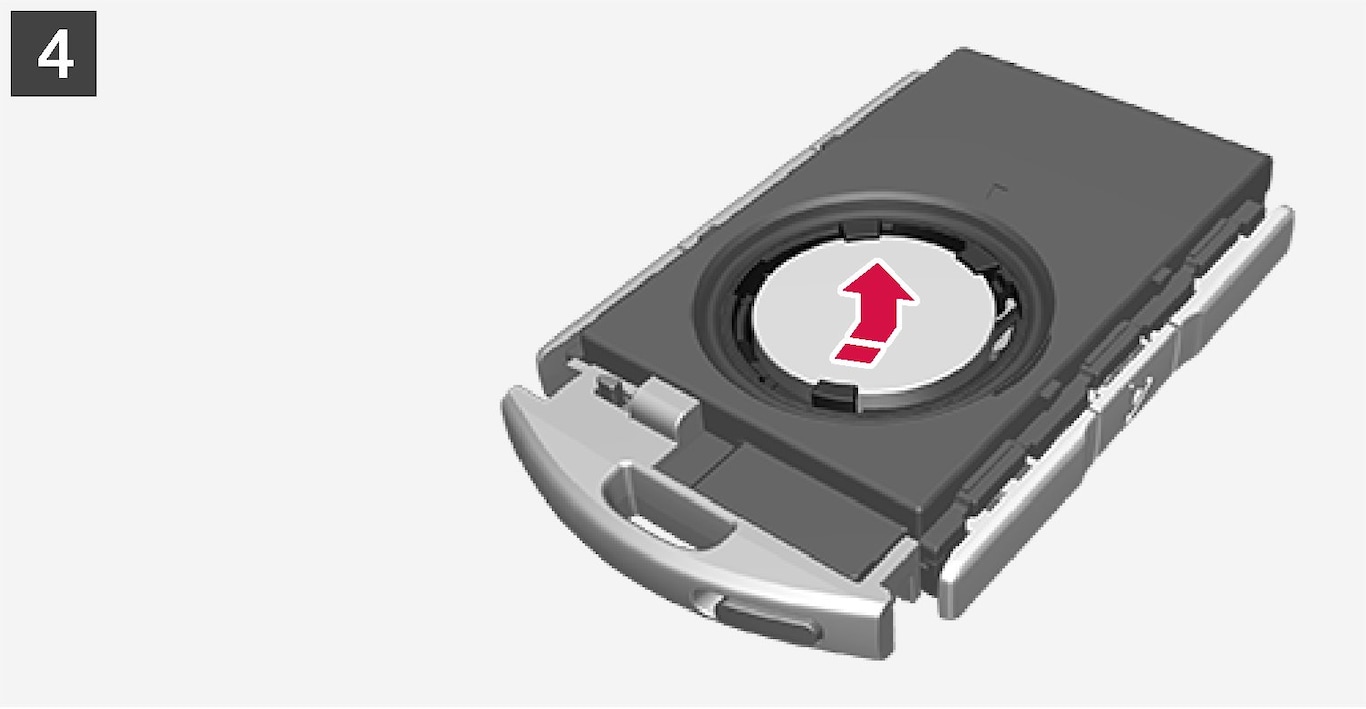
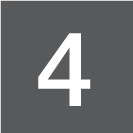
 The battery (+) side is facing upwards. Then carefully prize loose the battery as illustrated.
The battery (+) side is facing upwards. Then carefully prize loose the battery as illustrated.
Important
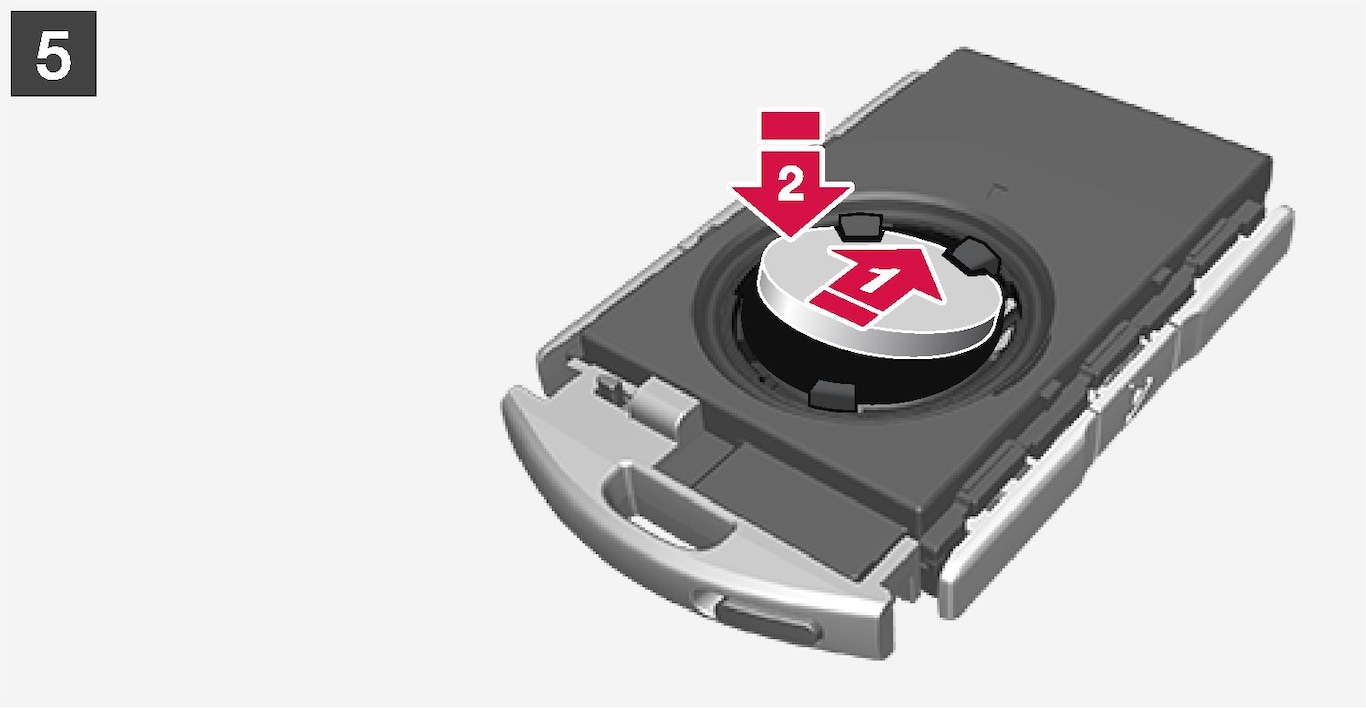

Install a new battery with the (+) side up. Avoid touching the remote control key's battery contacts with your fingers.
 Place the battery in the holder with the edge down. Then slide the battery forwards so that it fastens under the two plastic catches.
Place the battery in the holder with the edge down. Then slide the battery forwards so that it fastens under the two plastic catches.
 Press the battery down so that it fastens under the upper black plastic catch.
Press the battery down so that it fastens under the upper black plastic catch.
Note
Note
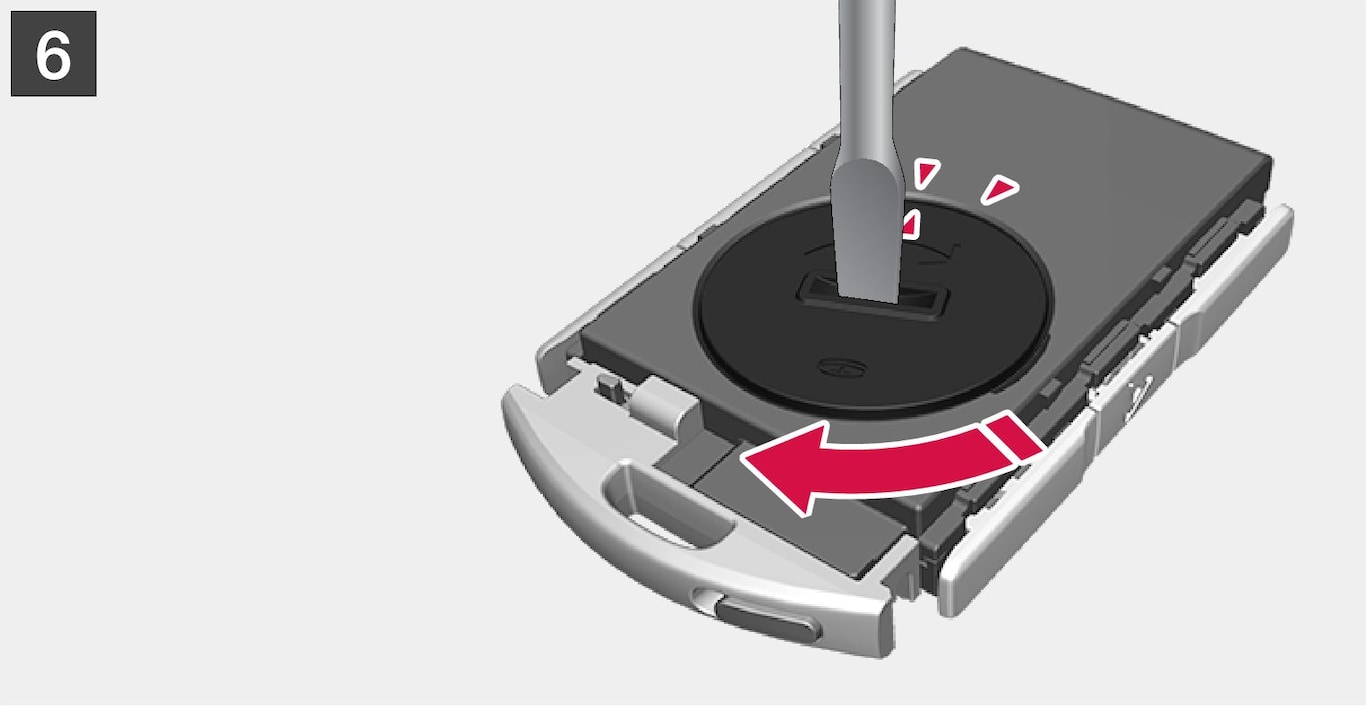
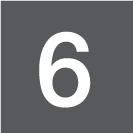
Refit the cover and turn it clockwise until the marking aligns with the CLOSE text.

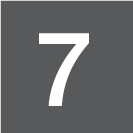
 Reposition the rear side's shell and press it down until a clicking sound can be heard.
Reposition the rear side's shell and press it down until a clicking sound can be heard.
 Then slide the shell back sedan.
Then slide the shell back sedan.


 Turn the remote control key over and refit the front side's shell by pressing it down until a clicking sound can be heard.
Turn the remote control key over and refit the front side's shell by pressing it down until a clicking sound can be heard.
 Then slide the shell back sedan.
Then slide the shell back sedan.