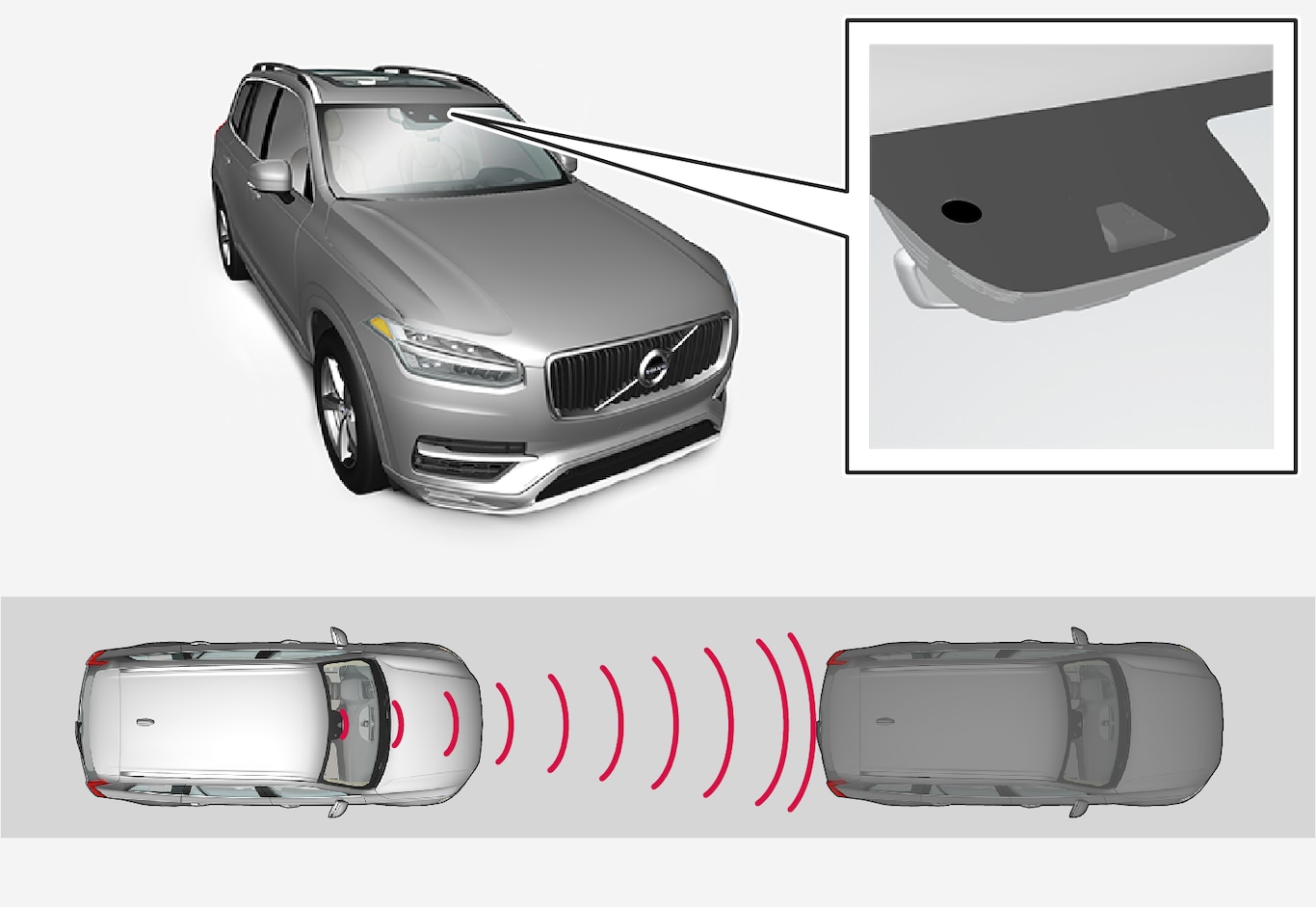
City Safety can prevent a collision or reduce collision speed.
City Safety is an aid to assist a driver who is at risk of colliding with a pedestrian, cyclist or vehicle.
The City Safety function can help the driver to avoid a collision when driving in queues, e.g. when changes in the traffic ahead, combined with a lapse in attention, could lead to an incident.
The function helps the driver by automatically braking the car in the event of an imminent risk of collision if the driver does not react in time by braking and/or swerving.
City Safety activates a short, sharp braking procedure, normally stopping the car just behind the vehicle in front. For most drivers this is well outside normal driving style and may be perceived as uncomfortable.
City Safety is activated in situations where the driver should have started braking earlier, which is why it cannot help the driver in every situation.
City Safety is designed to be activated as late as possible in order to avoid unnecessary intervention.
The driver or passengers are not normally aware of City Safety - it only intervenes in a situation where a collision is immediately imminent.
City Safety can avoid a collision with a vehicle in front or a bicycle by reducing the speed of the car by up to 50 km/h (30 mph). For a pedestrian, City Safety can reduce the speed by up to 45 km/h (28 mph).
If the speed difference is greater than 50 km/h (30 mph) or 45 km/h (28 mph) respectively, City Safety's automatic braking cannot prevent a collision but it can mitigate the consequences of a collision.
Warning
City Safety is an aid and does not work in all driving situations, traffic, weather and road conditions.
Warning only activated in the event of a high risk for collision. This section and the section "Limitations for City Safety" inform about limitations that the driver should be aware of before using City Safety.
Warnings and brake interventions for pedestrians and cyclists are deactivated at vehicle speeds exceeding 80 km/h (50 mph).
City Safety's auto-brake function can prevent a collision or reduce collision speed. To ensure full brake performance, the driver should always depress the brake pedal - even if the car auto-brakes.
City Safety does not activates any auto-brake functions in the event of heavy acceleration.
The driver is always responsible for maintaining the correct distance and speed - never wait for a collision warning or for City Safety to intervene.
Market limitation
City Safety is not available in all countries. If City Safety does not appear in the centre display's Settings menu, the car is not equipped with this function.
Search path in the top menu:
Overview

 Audio-visual warning signal in the event of a collision risk.
Audio-visual warning signal in the event of a collision risk. Distance measurement with the camera and radar unit
Distance measurement with the camera and radar unit
- Collision warning
- Brake support
- Auto Brake
Collision warning
The driver is first warned of a potentially imminent collision.
City Safety can detect pedestrians, cyclists or vehicles that are stationary or moving in the same direction in front of the driver's vehicle.
In the event of a risk of collision with a pedestrian, cyclist or vehicle (including vehicles described in the "City Safety in cross traffic" section), the driver's attention is alerted by means of a red flashing warning signal (1), an acoustic signal and a haptic warning in the form of a brake pulse. At lower speeds or with hard braking or acceleration there will be no haptic warning. The brake pulse frequency varies according to the car's speed.
Brake support
If the risk of collision has increased further after the collision warning then the brake support is activated.
Brake support reinforces the driver’s braking action if the system considers that the braking is not sufficient to avoid a collision.
Auto Brake
The automatic brake function is activated last.
If in this situation the driver has not yet started to take evasive action and the risk of collision is imminent then the automatic braking function is deployed - this takes place irrespective of whether or not the driver brakes. Braking then takes place with full brake force in order to reduce collision speed, or with limited brake force if it is sufficient to avoid a collision.
In connection with automatic braking the seatbelt tensioner may also be activated. For more information see the "Seatbelt tensioner" section.
In some situations, the action of Auto-brake may begin with light braking and then progress to full brake action.
When City Safety has prevented a collision with a stationary object, the car remains stationary in anticipation of positive action by the driver. If the car has been braked to avoid collision with a slower vehicle in front, its speed is reduced to match that of the vehicle in front.
The driver can always interrupt a braking intervention by firmly depressing the accelerator pedal.
Note
When City Safety is activated and brakes the vehicle, the driver display shows a text message to the effect that the function is/has been active.