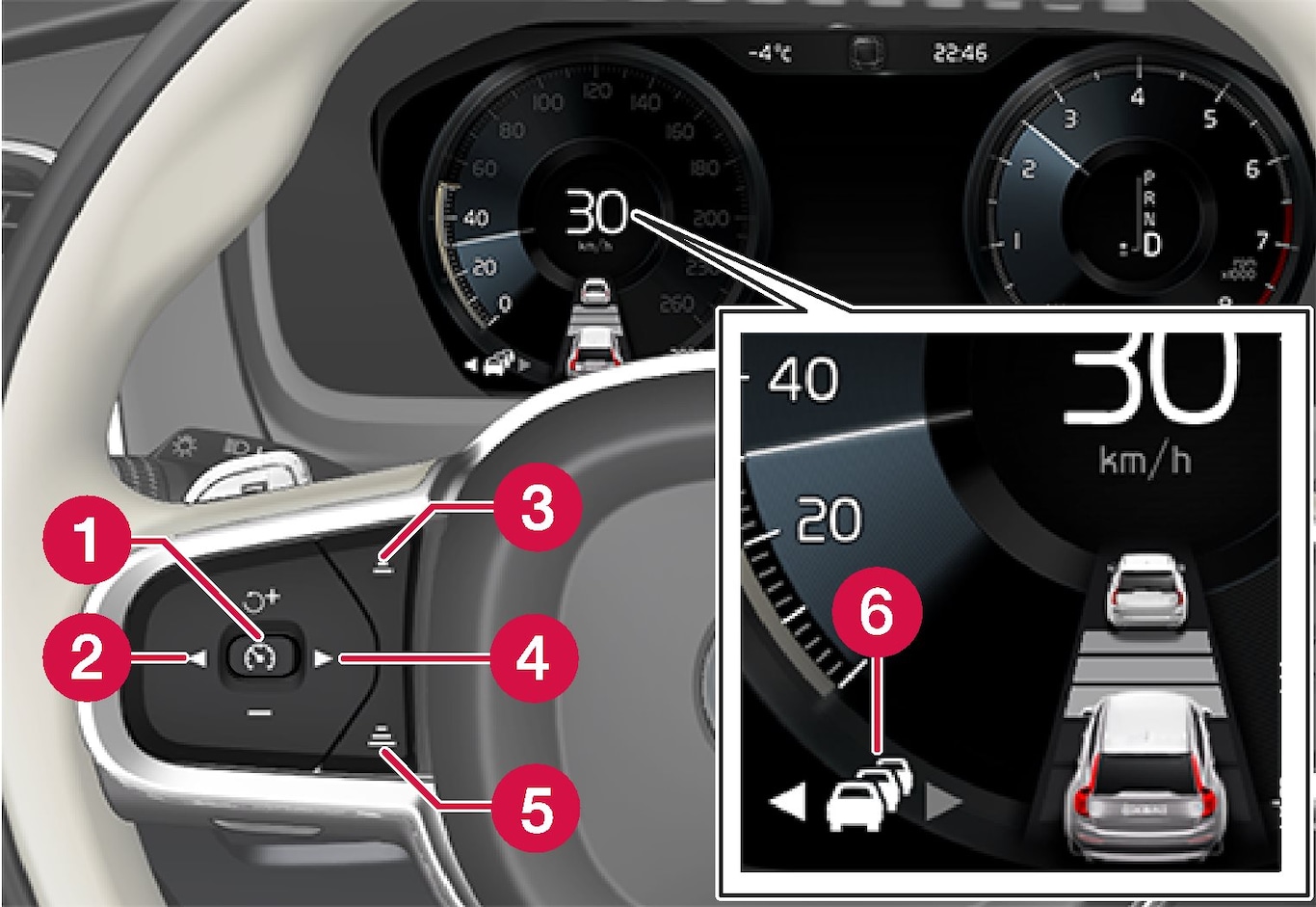
- There is a vehicle ahead within a reasonable distance.
- The camera can "see" the lane lines.
- The speed of your own car is less than 50 km/h (30 mph).

If Pilot Assist is selected, its availability is indicated by the colour of the symbol (WHITE = available).
Otherwise it is indicated by the colour of the right arrow next to the symbol - WHITE = available.
A YELLOW symbol with a blinking WHITE arrow indicates an imminent change to the standby mode.
 (1).
(1).Hands on the steering wheel
In order for Pilot Assist to function, the driver must have his/her hands on the steering wheel. The system continually monitors this. If hands are not detected on the steering wheel then a text message is shown, prompting the driver to actively steer the car. If this does not take place, an acoustic warning signal is given.
If the driver still does not place his or her hands on the wheel, Pilot Assist is deactivated. Pressing the steering wheel button  reactivates Pilot Assist.
reactivates Pilot Assist.