Activating/deactivating Road sign information
Activating/deactivating Road sign information
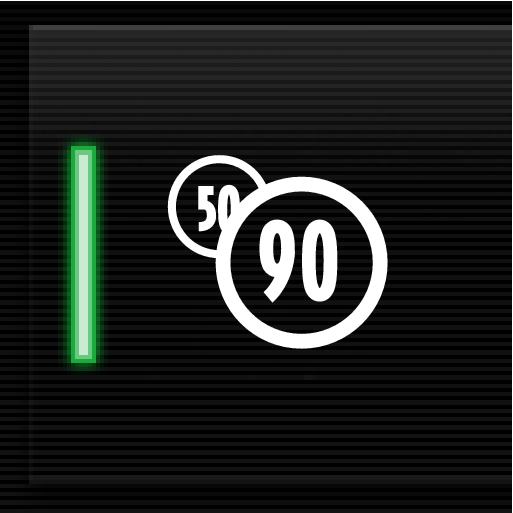
The function is activated/deactivated in function view in the centre display.
Activating/deactivating speed warnings
The speed warning function warns the driver when the applicable speed limit is exceeded. A speed warning is always given if the speed limit is exceeded in connection with speed camera information. The driver can choose to have the function activated or deactivated.

The speed warning is given by the driver display symbol showing the applicable maximum permitted speed temporarily flashing when this speed is exceeded.
Adjust the limit for when a speed warning is to be given, either up or down, by pressing the up/down arrows.
Note that no consideration is given to any boundary adjustment made when the driver display shows the speed camera symbol.
Activating/deactivating the acoustic warning.
It is also possible to have an acoustic warning in connection with a speed warning:
With the Audio Warning function activated, the driver is also warned when driving towards a no-entry entrance.