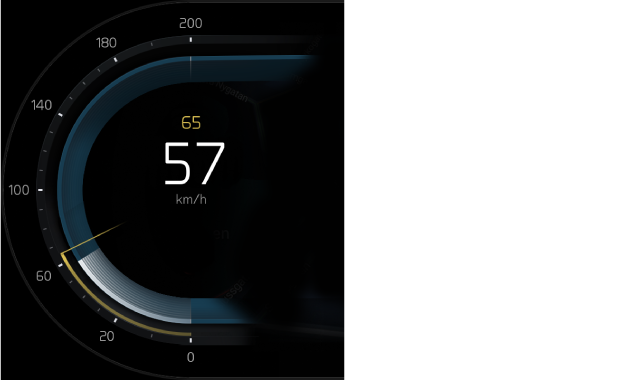When you are driving with Pilot Assist active, you can select a target speed. The car then manages acceleration and braking to meet that target while also adapting to surrounding traffic.
You can adjust your target speed by pressing the speed adjustment buttons on your steering wheel's control panel on the left-hand side.
| Press once | Adjust the target speed by 5 units by pressing the button once. |
| Press and hold | Adjust the target speed by 1 unit continuously by pressing and holding the button. |
When you adjust by 5 units at a time, the target speed will default to speed increments that are divisible by five, such as 25, 30 and 35.
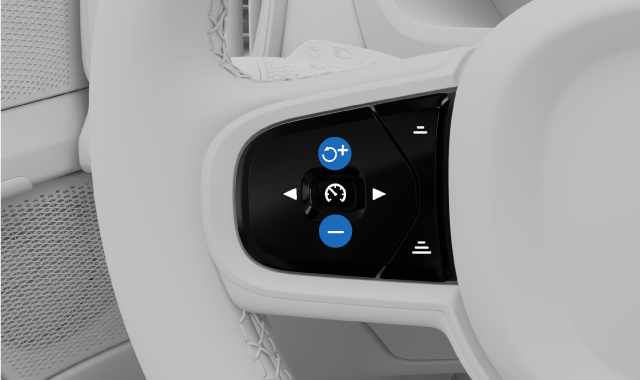
Adjust the target speed using the buttons on the steering wheel.
- Press the increase speed button
 to increase the target speed.
to increase the target speed. - Press the decrease speed button
 to decrease the target speed.
to decrease the target speed.
Your new target speed is shown in yellow above the speedometer.