The load cover is installed behind the second row seats. When the load cover screen is fully extended, it covers the whole of the boot storage space.
Make sure that the load cover is facing the right way up. You should be able to grasp the handle on the screen.
Fold the third row seats down to get unobstructed access to the grooves at the sides of the boot.
Installing the load cover

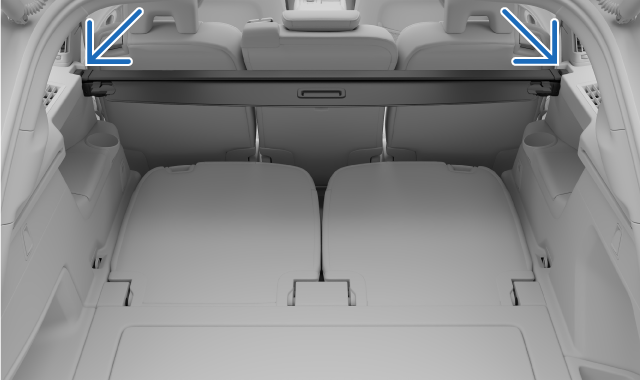
There are indentations on each side of the boot space.
Push the load cover into the indentations, one end at a time, until both sides of the load cover click into place. Ensure the locks on both ends are positioned so that the red marks are covered.
Extending the load cover screen
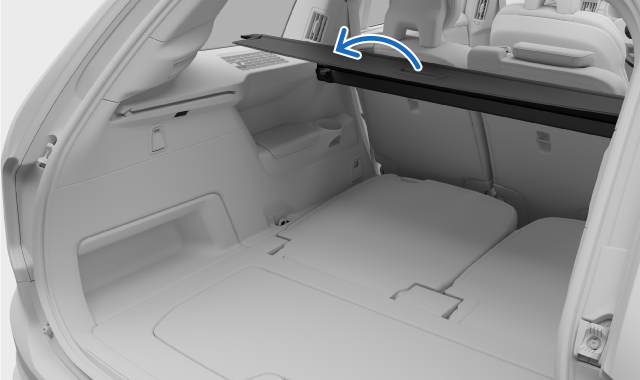
Pull the load cover screen by the handle over the boot's side panels.
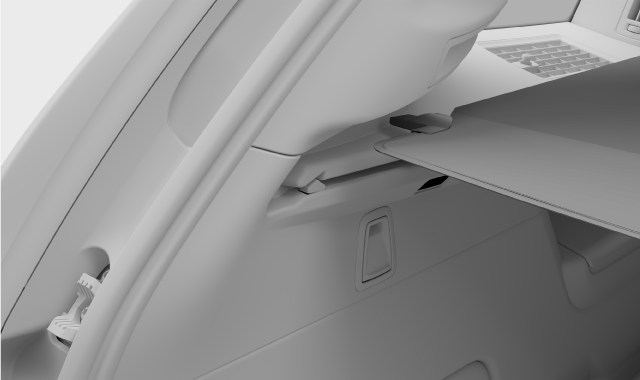
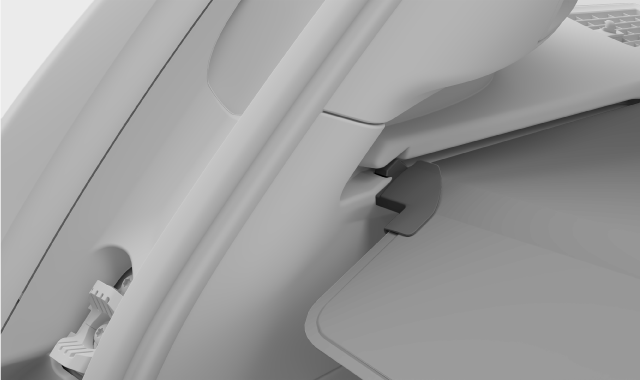
Guide the ends of the load cover into the locked position in the grooves.
Tip
Loading position
After you've extended and locked the load cover into position, you can retract the screen to only cover half of the boot area. This can be useful when loading the boot. Tilt the load cover screen upwards and let it slide in the grooves until it stops.
Important
It is not advisable to place objects on the load cover. They will not be secure and can cause damage in the event of a collision or sudden braking.
Large objects placed in the boot can obscure the driver's view through the rear windscreen.