Storing a shortcut
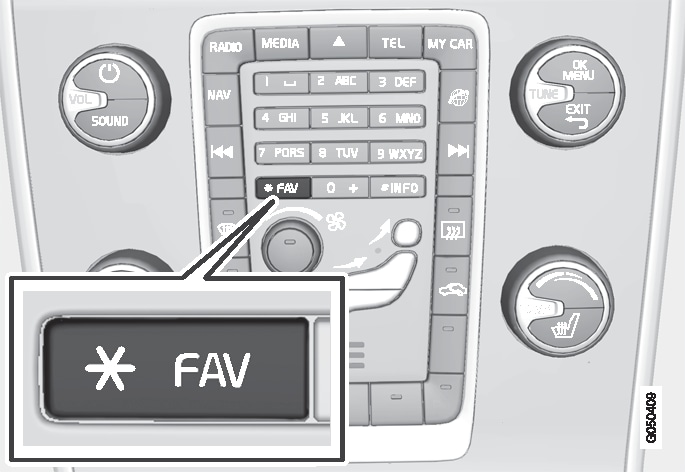
Select a main mode (e.g., RADIO, MEDIA) by pressing its button on the center console.
Select a source (e.g., AM, Bluetooth).
In the source's normal view, press OK/MENU and select its FAV menu or press and hold the * FAV button until the menu is displayed.
From the menu, select the function to be stored in the * FAV button as a shortcut.
When the source (e.g., AM, Bluetooth) is active (selected), press * FAV briefly to start the stored function.