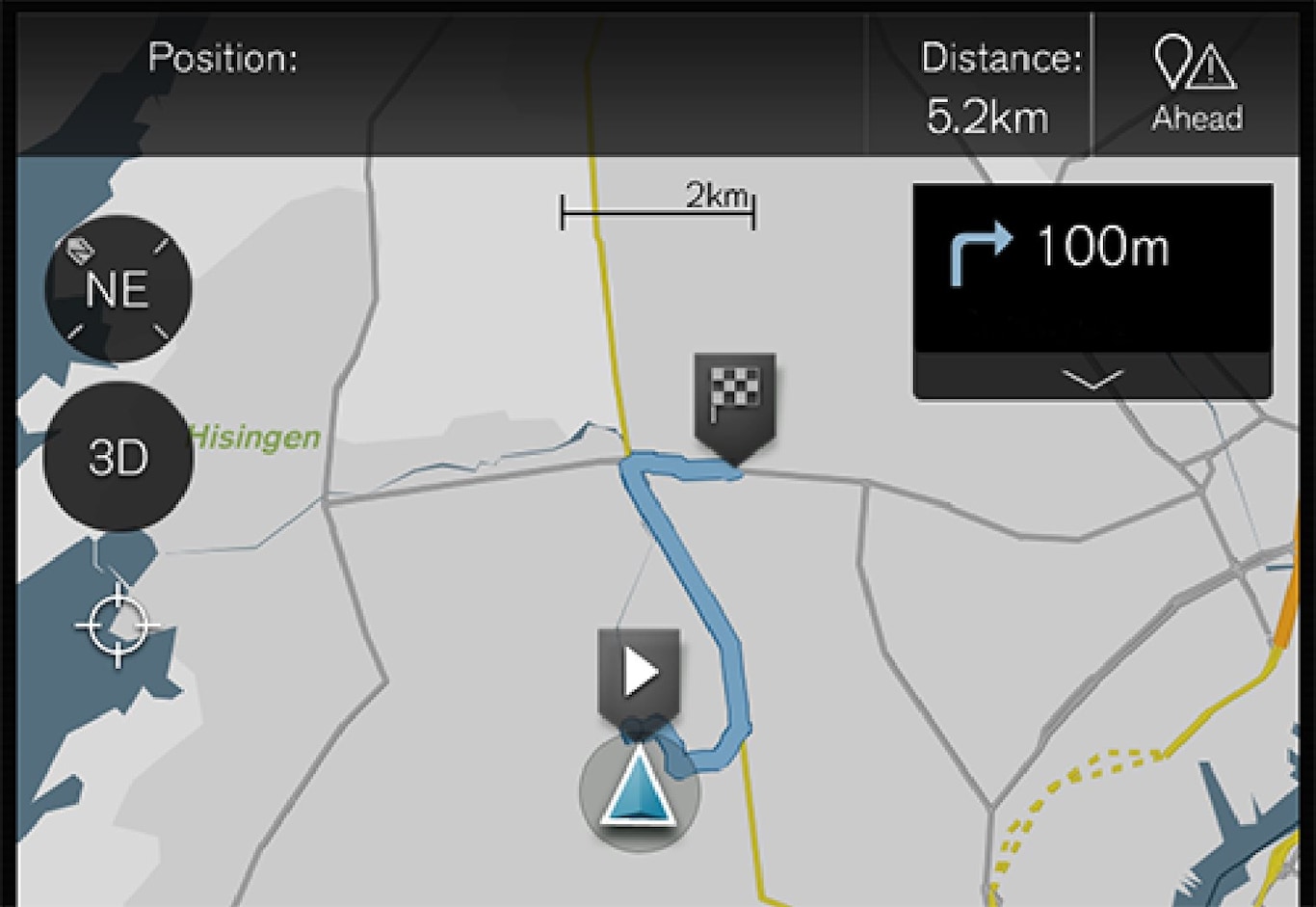
A list of coming guidance points will appear on the map when the itinerary is activated. The list can be expanded by tapping the down-arrow (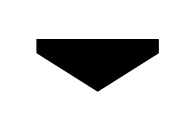 ). Tap the up-arrow (
). Tap the up-arrow (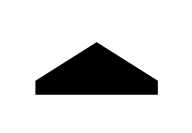 ) to minimize.
) to minimize.
The next guidance point is always at the top of the list.
Tapping any of the guidance points in the list will scroll the map to the related position. Subsequently tapping the map's crosshairs (below the 2D/3D button) will return you to the map guidance view where the map shows the vehicle's current location.