Opening an icon's Info card gives the driver up-to-date information about the respective icons.
Information and possible alternatives vary depending on the type of icon.
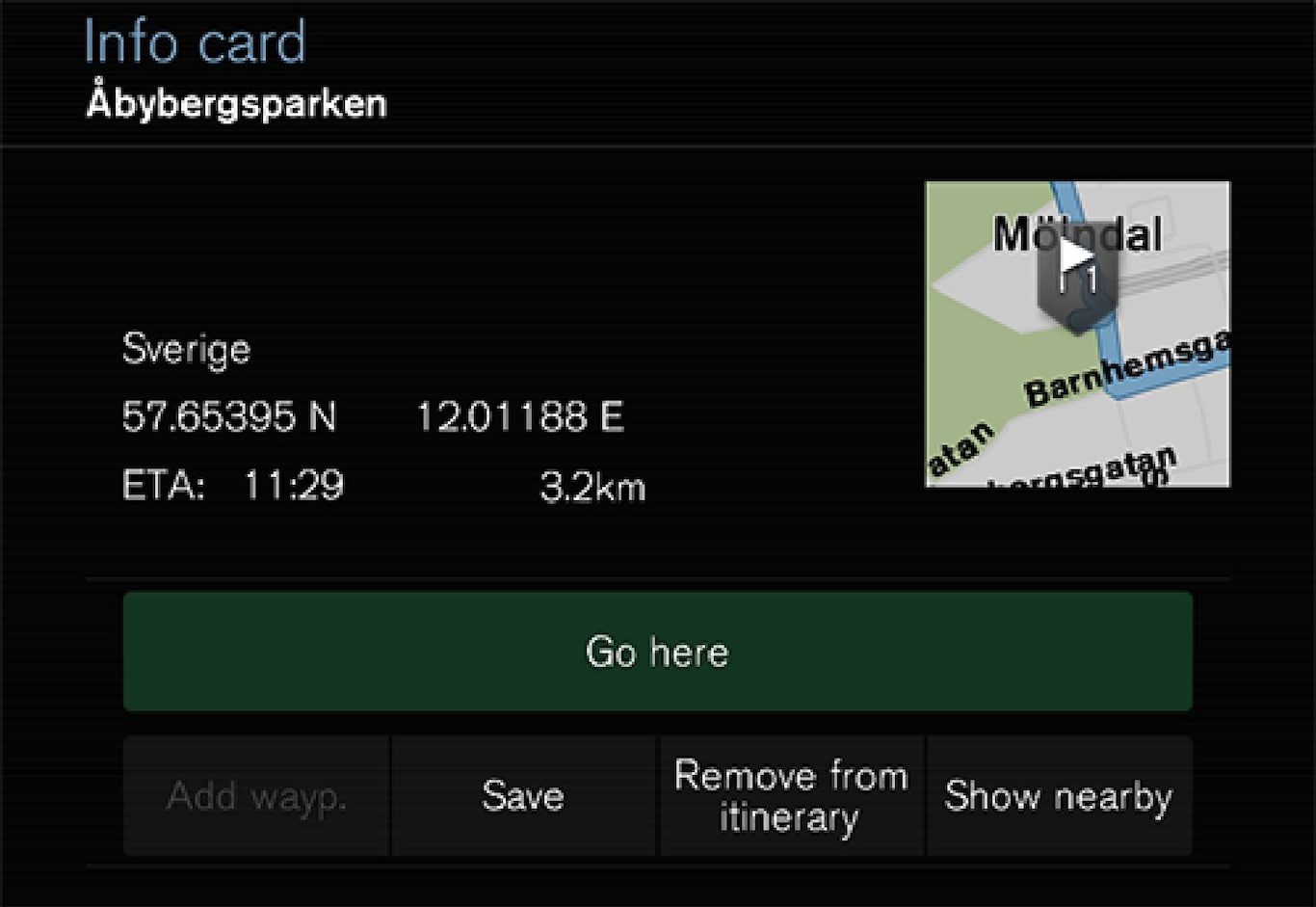
In this example of a highlighted POI, the driver can select e.g.,:
- Start navigation: save the POI's location as a destination
- Add as waypoint: save the POI's location as an intermediate destination
- Save: save the location in the Library. See also the article "Entering a destination using Recent/Favorites/Library."