Starting ACC (putting it in standby mode)
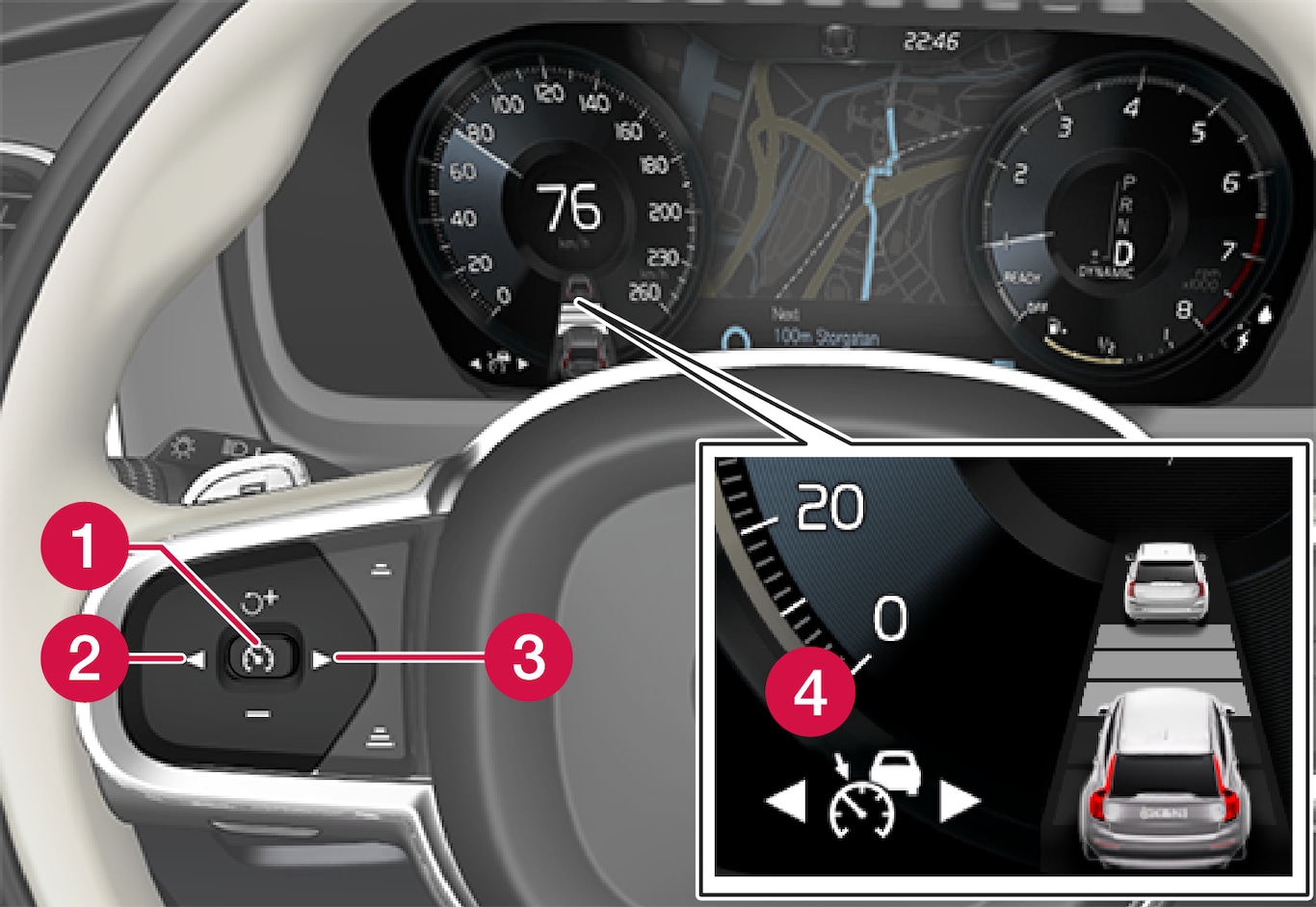
Press ◀ (2) or ▶ (3) to scroll to the ACC ( ) function. The symbol (4) will be displayed in the instrument panel.
) function. The symbol (4) will be displayed in the instrument panel.
 ) function. The symbol (4) will be displayed in the instrument panel.
) function. The symbol (4) will be displayed in the instrument panel.The symbol indicates that ACC has been started and is in standby mode. In standby mode, the vehicle will not maintain a set speed or a time interval to the vehicle ahead.
Activating ACC (putting it in active mode and setting a speed)
Before ACC can be put in active mode:
- The driver's seat belt must be buckled and the driver's door must be closed.
- There must be a vehicle ahead (a target vehicle) within a reasonable distance or your vehicle's current speed must be at least 9 mph (15 km/h).

With the  symbol displayed (ACC is in standby mode), press the
symbol displayed (ACC is in standby mode), press the  button (1) on the left-side steering wheel keypad.
button (1) on the left-side steering wheel keypad.
 symbol displayed (ACC is in standby mode), press the
symbol displayed (ACC is in standby mode), press the  button (1) on the left-side steering wheel keypad.
button (1) on the left-side steering wheel keypad.This puts ACC in active mode and sets the vehicle's current speed, which is indicated by digits in the center of the speedometer.

The time interval to the vehicle ahead will only be shown when two vehicles are displayed.

A speed interval will also be indicated:
- The higher speed is the one set in ACC
- The lower one is the speed of the vehicle ahead (the target vehicle).