Overview


 Increases the set speed or CC switches from standby mode to active mode
Increases the set speed or CC switches from standby mode to active mode
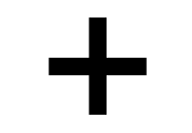 The set speed will be resumed
The set speed will be resumed
 Press to put CC in active mode and set the current speed or from active mode, press to put CC in standby mode
Press to put CC in active mode and set the current speed or from active mode, press to put CC in standby mode — Decreases the set speed
— Decreases the set speed Set speed indicator
Set speed indicator The vehicle's current speed
The vehicle's current speed The set speed
The set speed
In models equipped with the optional Adaptive Cruise Control (ACC), the driver can toggle between CC and ACC – see the article "Switching between Cruise Control and Adaptive Cruise Control".
Warning
- The vehicle must always be driven according to current traffic/road conditions. The driver must take action if CC does not maintain a suitable speed and/or distance to other vehicles.
- The driver is always responsible for operating the vehicle in a safe manner.