Selecting SL (putting it in standby mode)
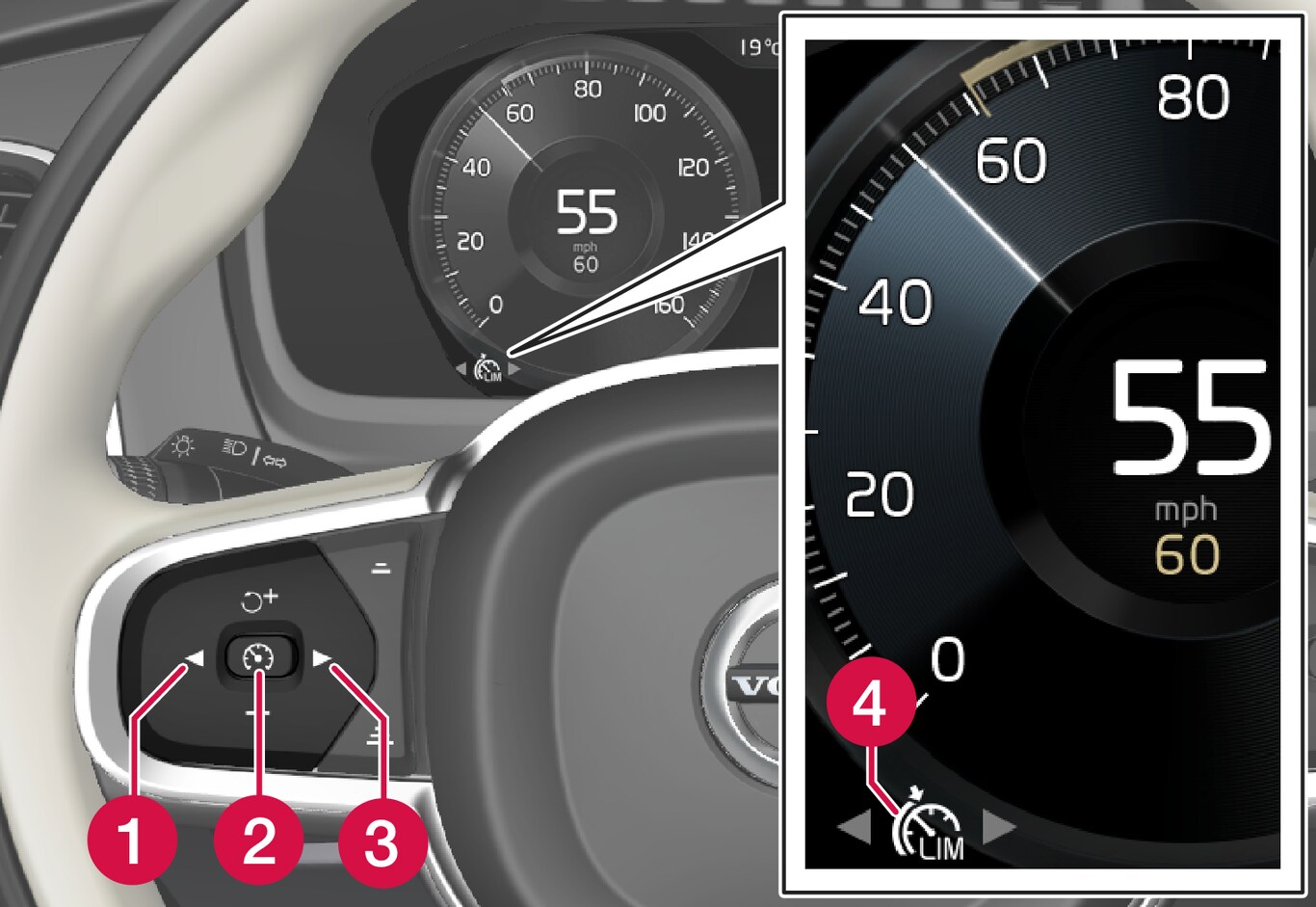
Press ◀ (1) or ▶ (3) to scroll to the Speed Limiter ( ) function.
) function.
 ) function.
) function.The symbol (4) will be displayed in the instrument panel. This indicates that SL has been selected and is in standby mode (no maximum speed has been set).
Activating SL (putting it in active mode and setting a maximum speed)
The engine must be running before SL can be put in active mode. The lowest maximum speed that can be set is 20 mph (30 km/h).
With SL in standby mode (the  will be displayed), press the
will be displayed), press the  button (2).
button (2).
 will be displayed), press the
will be displayed), press the  button (2).
button (2).This puts SL in active mode and sets the vehicle's current speed as the maximum speed.