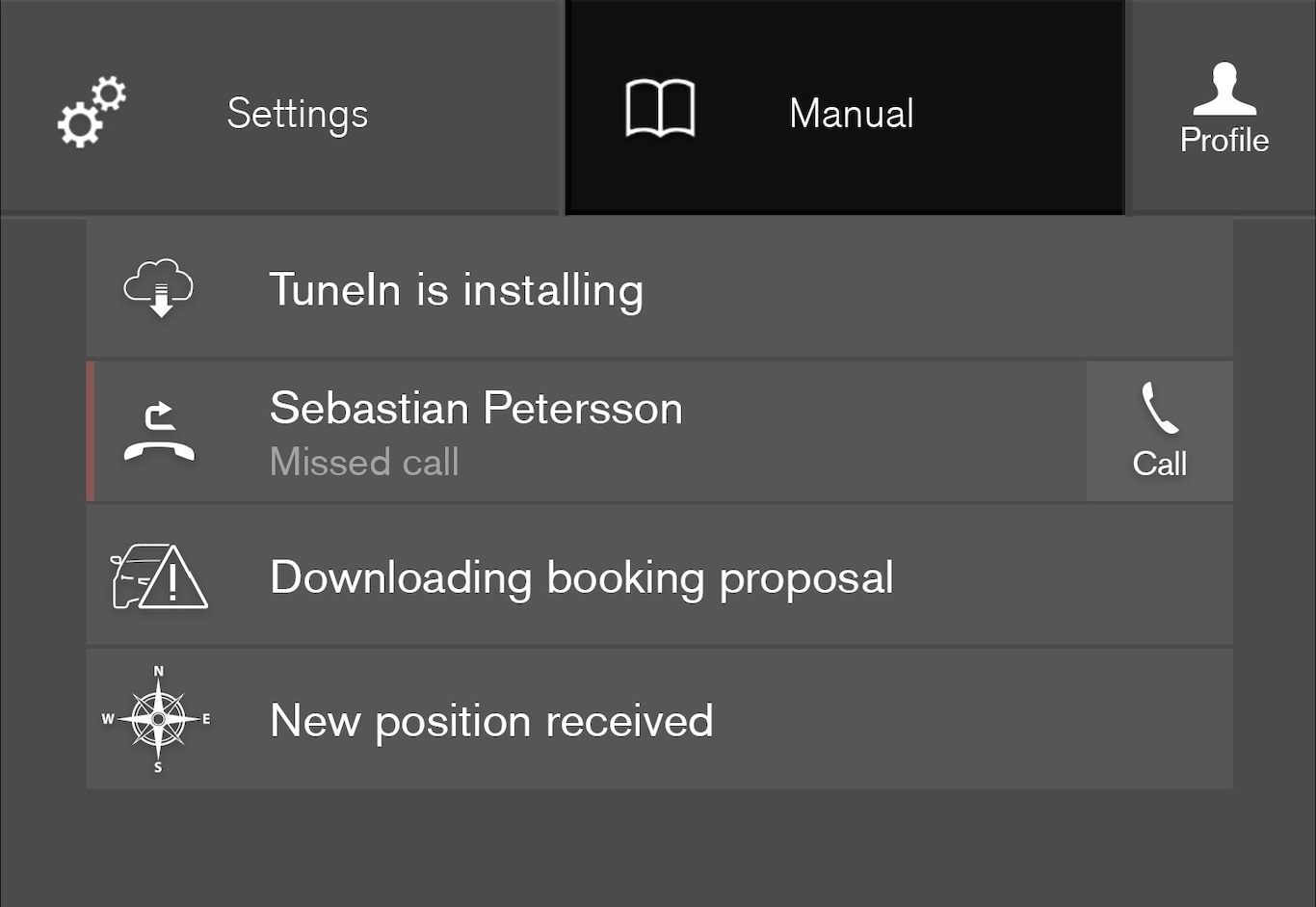
Opening the digital owner's information
There are several ways of finding information.
To access the owner's manual's menu, tap  in the upper bar.
in the upper bar.
Searching using categories
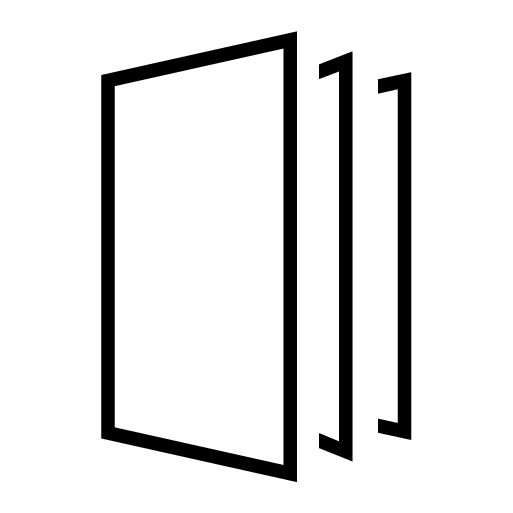
The articles in the owner's manual are structured in main and sub-categories. The same article may appear in several pertinent categories in order to make them easier to find.
 followed by Categories.
followed by Categories. ).
). ) and articles (
) and articles ( ) will be displayed.
) will be displayed. to begin a new search.
to begin a new search. Interior and exterior hotspots
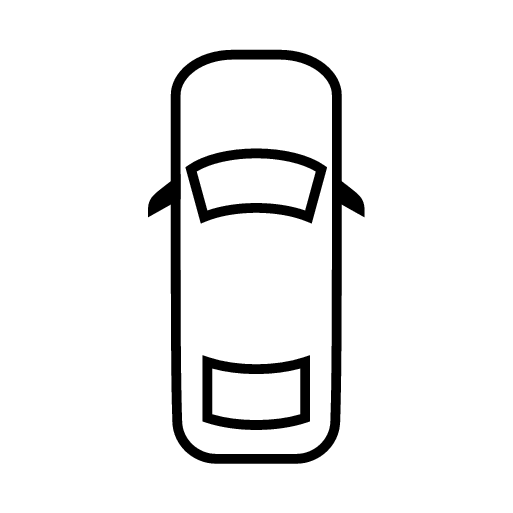
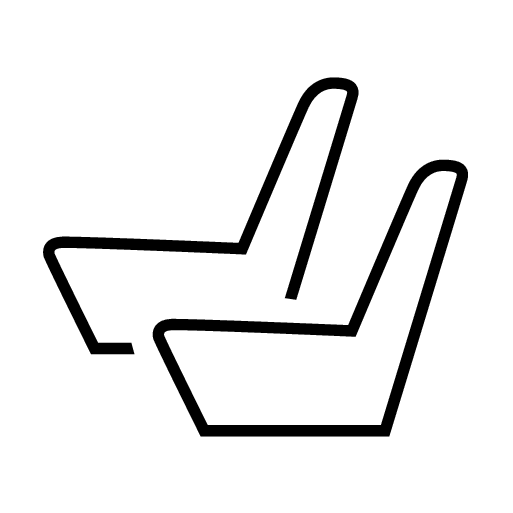
Exterior and interior views of the vehicle where certain components are pointed out are called hotspots.
 followed by Exterior/Interior.
followed by Exterior/Interior. to begin a new search.
to begin a new search.Quick Guide.
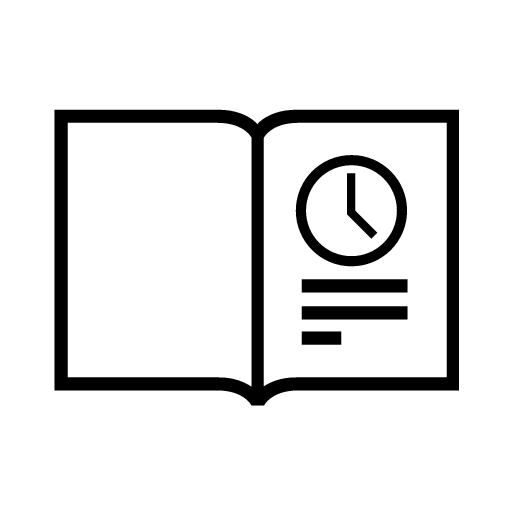
The heading Quick Guide in the owner's manual's menu leads to a selection of articles that may be helpful in familiarizing you with your vehicle's most common features and functions. These articles can also be found through categories but have been gathered here for quick access. Tap an article to read it in its entirety.
Favorites
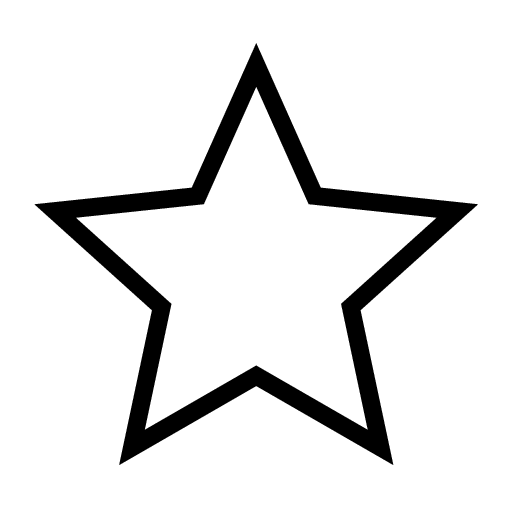
This is a list of articles that have been saved as favorites. Tap an article to read it in its entirety.
Saving/deleting favorites
Save an article as a favorite by tapping the star ( ) at the upper right when an article is open. The star symbol will be filled in (
) at the upper right when an article is open. The star symbol will be filled in ( ) when its article has been saved as a favorite.
) when its article has been saved as a favorite.
To delete a favorite, tap its star again.
Video
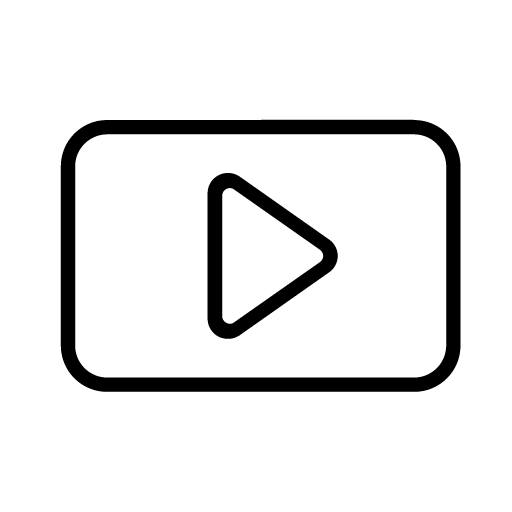
Tap for short instructional videos for various vehicle functions.
Information
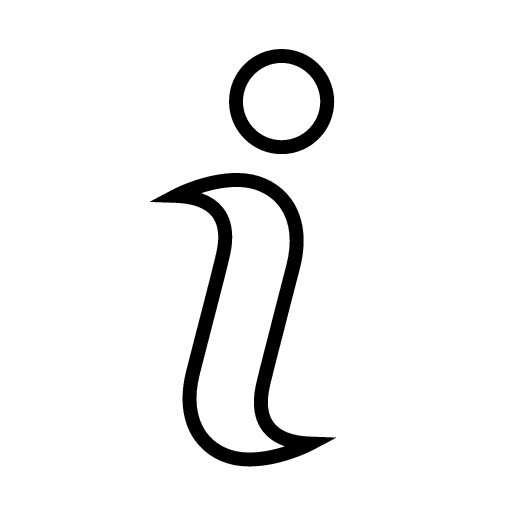
Tap the symbol for information about the current version of the owner's information in your vehicle and other useful information.
Start page

Tap the symbol to come to the owner's information start page.
Using the search function
 ) in the owner's manual's upper menu. A keyboard will appear at the bottom of the screen.
) in the owner's manual's upper menu. A keyboard will appear at the bottom of the screen.