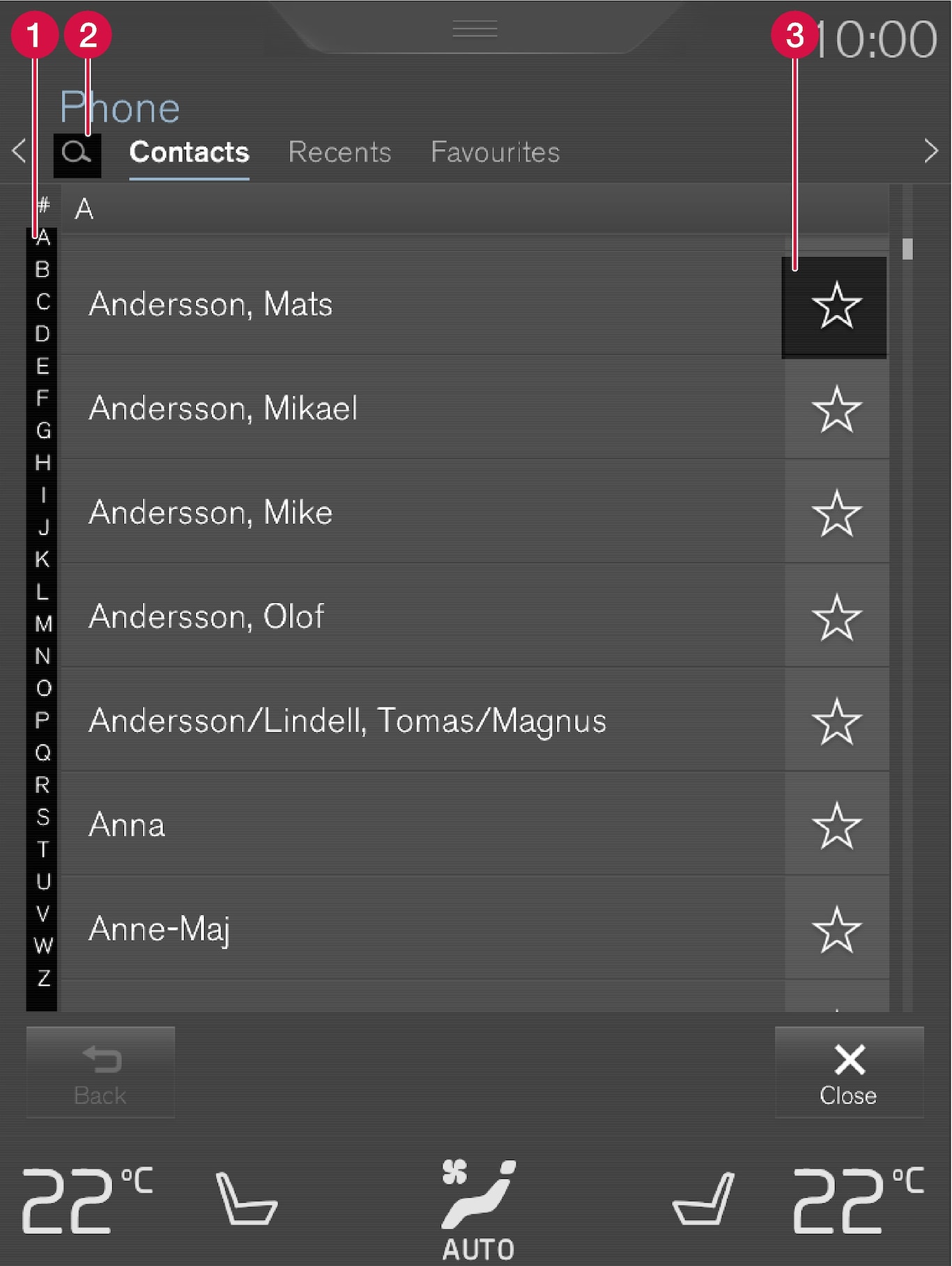
 : tap
: tap  to add or remove a contact from the list of favorites.
to add or remove a contact from the list of favorites.  : tap
: tap  to search for a phone number or a name in the phone book (list of contacts).
to search for a phone number or a name in the phone book (list of contacts). To make navigating in the list easier, a quick-select function provides names that match the letters as they entered.
To make navigating in the list easier, a quick-select function provides names that match the letters as they entered.
The vehicle can store up to 3,000 contacts from a Bluetooth-connected cell phone. Only contacts from the currently connected phone are accessible.
Sorting
The phone book is sorted in alphabetical order and you can choose to sort by first or last names (see the article "Phone settings" for additional information). Any special characters in the list of contacts in the phone book will be listed under ”#”.