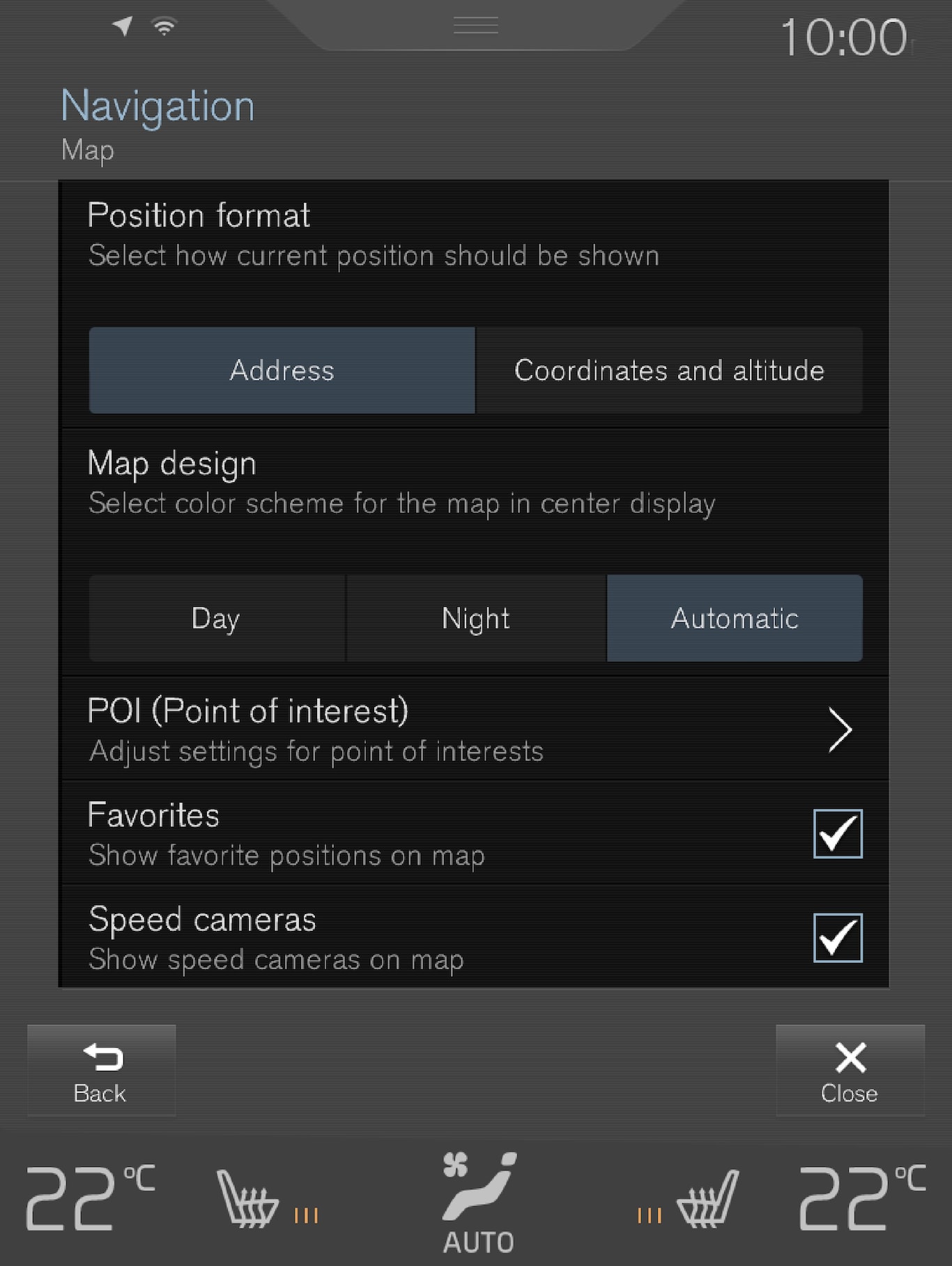
Alternatives:
- Position Format
- Map Design
- POI
- Favorites
- Speed Cameras1
Location format
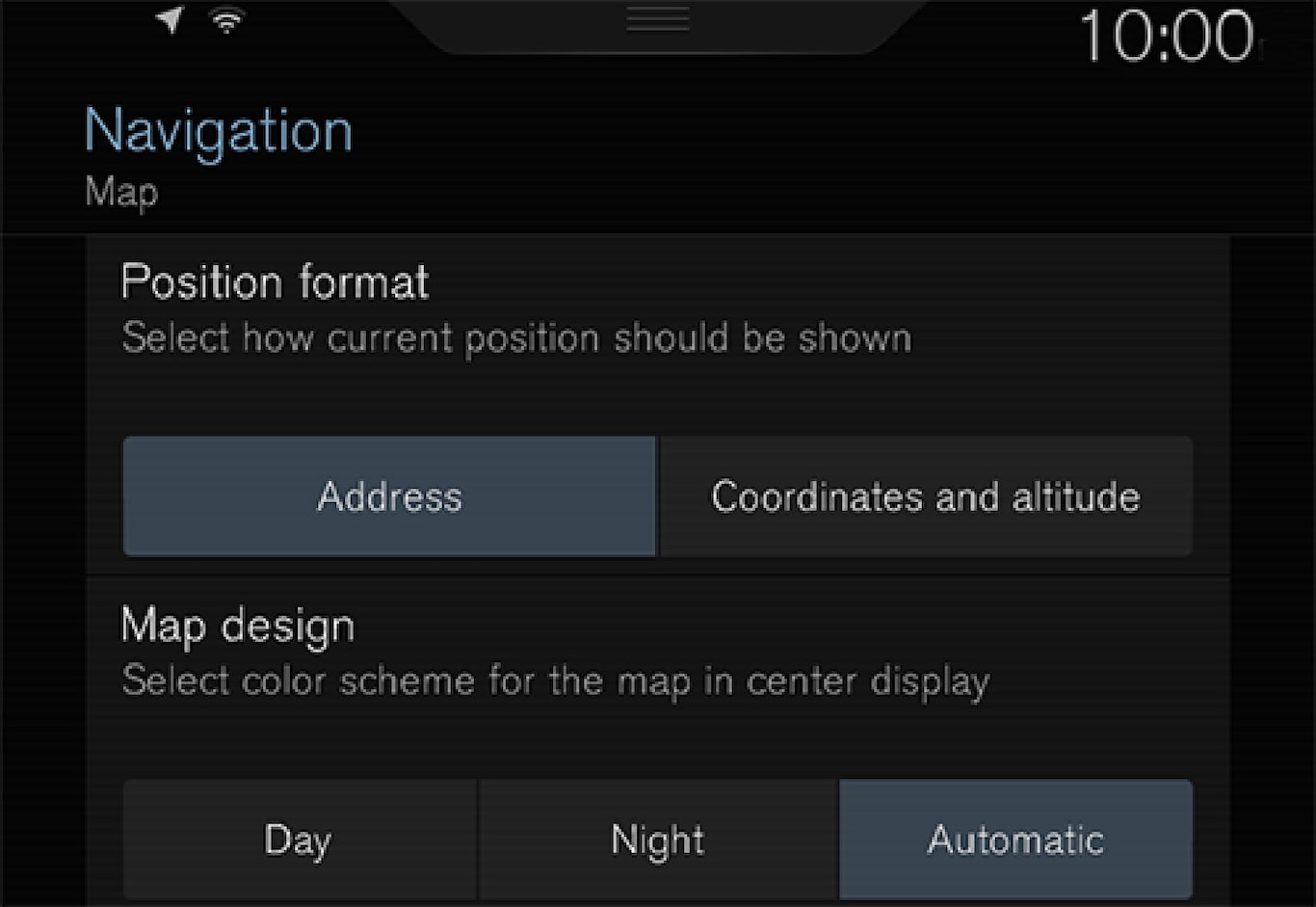
Select to display the current location by address or by coordinates:
- Address
- Coordinates and Altitude
The following illustration shows both alternatives:
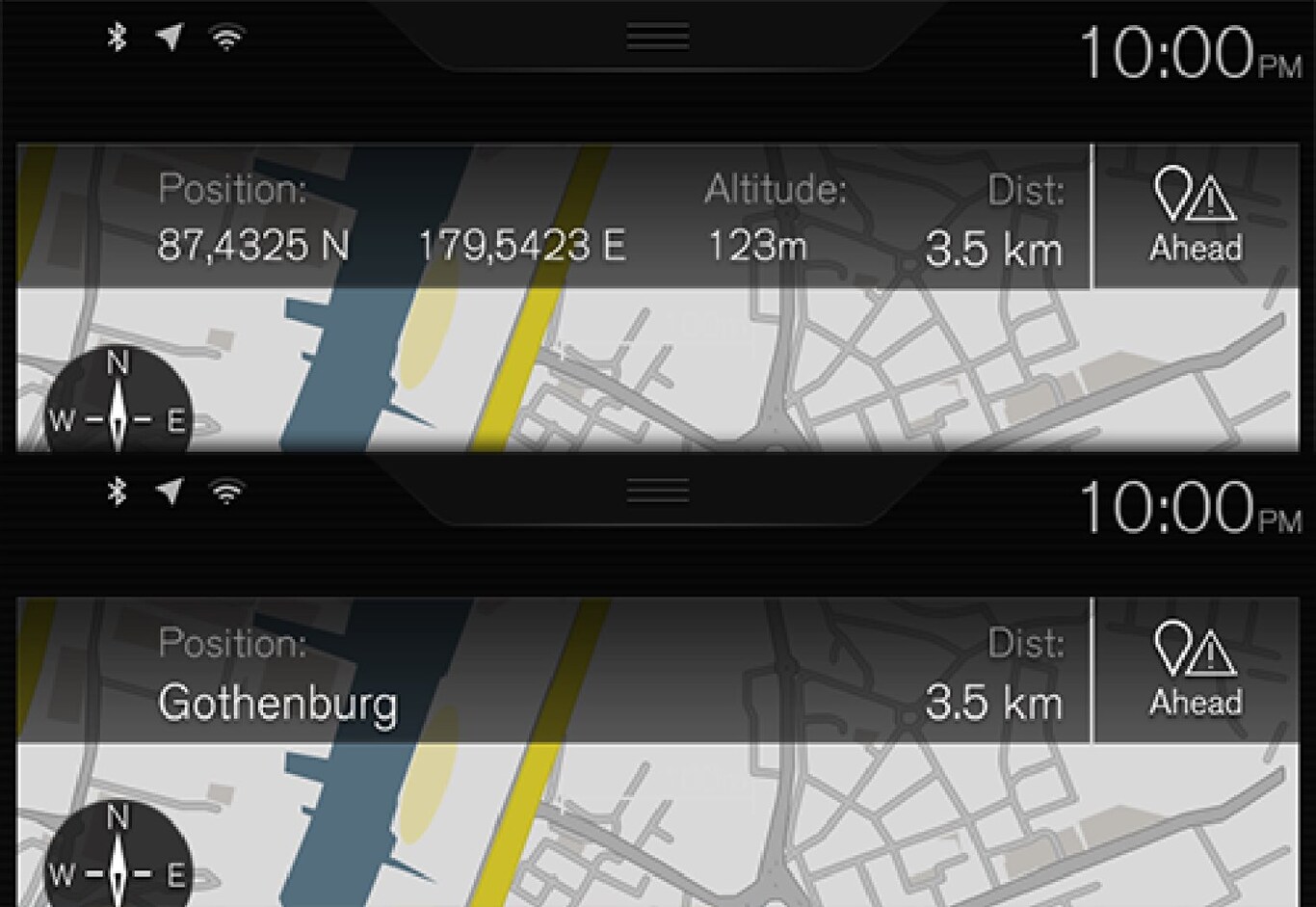
Map design
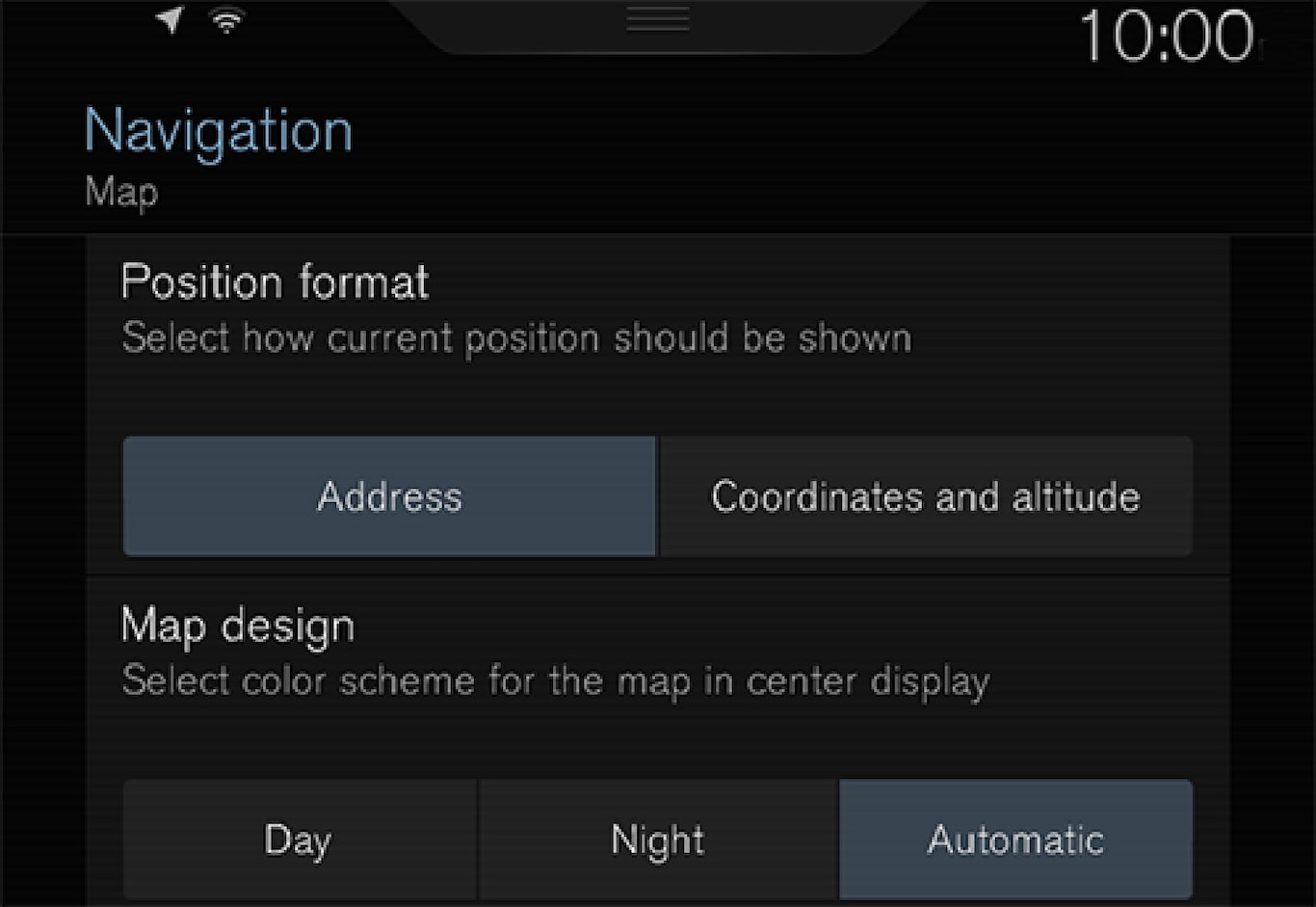
Select map background lighting:
- Day: bright colors
- Night: Dark colors for better night vision
- Auto: the system will shift between Day and Night based on the ambient light in the passenger compartment.
POI
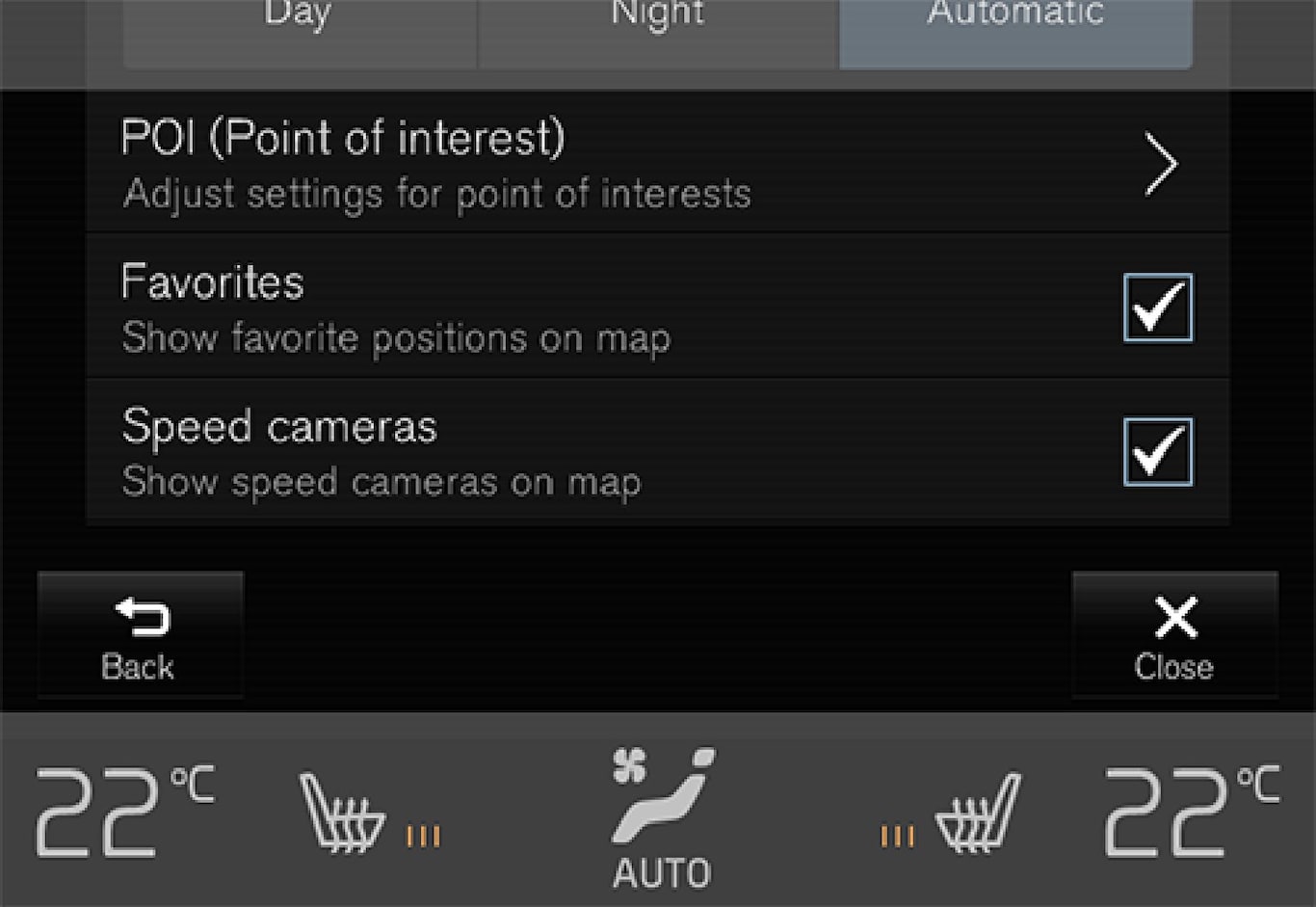
Select the POIs to be displayed on the maps. Each main category has two alternatives: every POI category will be displayed or...
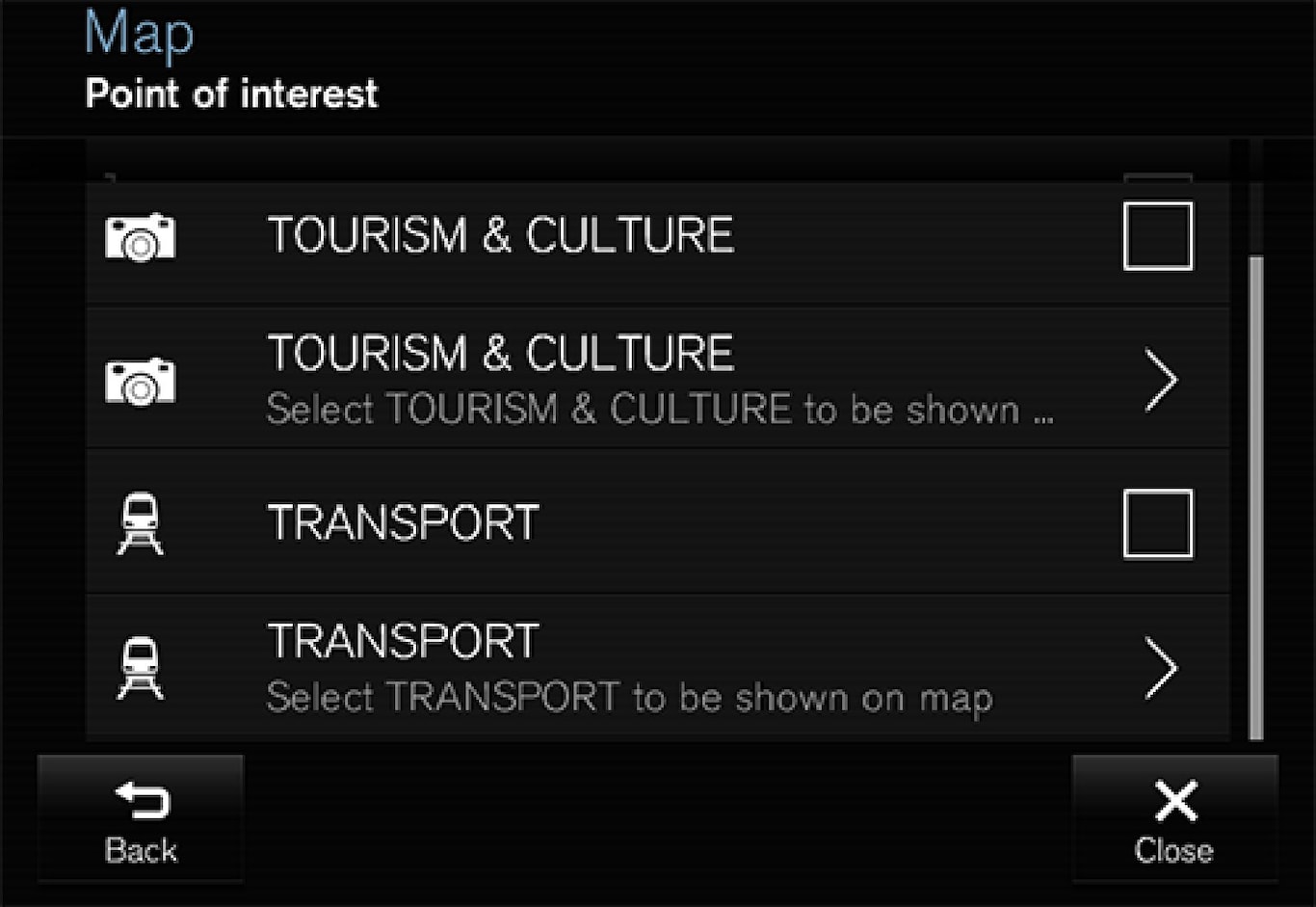
...open the category by tapping the ">" symbol and selecting the sub-categories to be displayed.
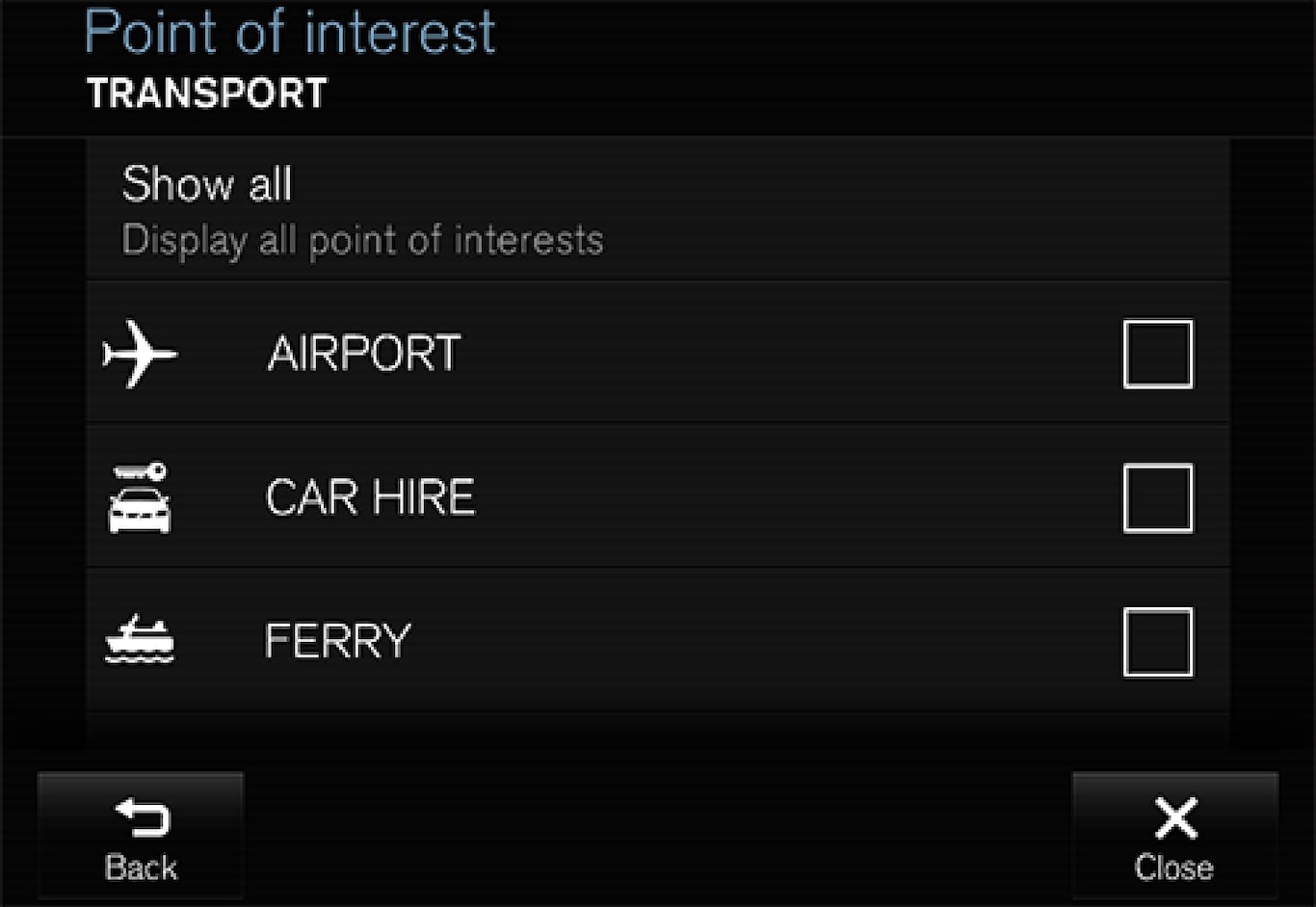
- Mark the POI categories to be displayed on the map. Exit the menu by tapping Back or Close.
See also the article "POI as destination."
Favorites
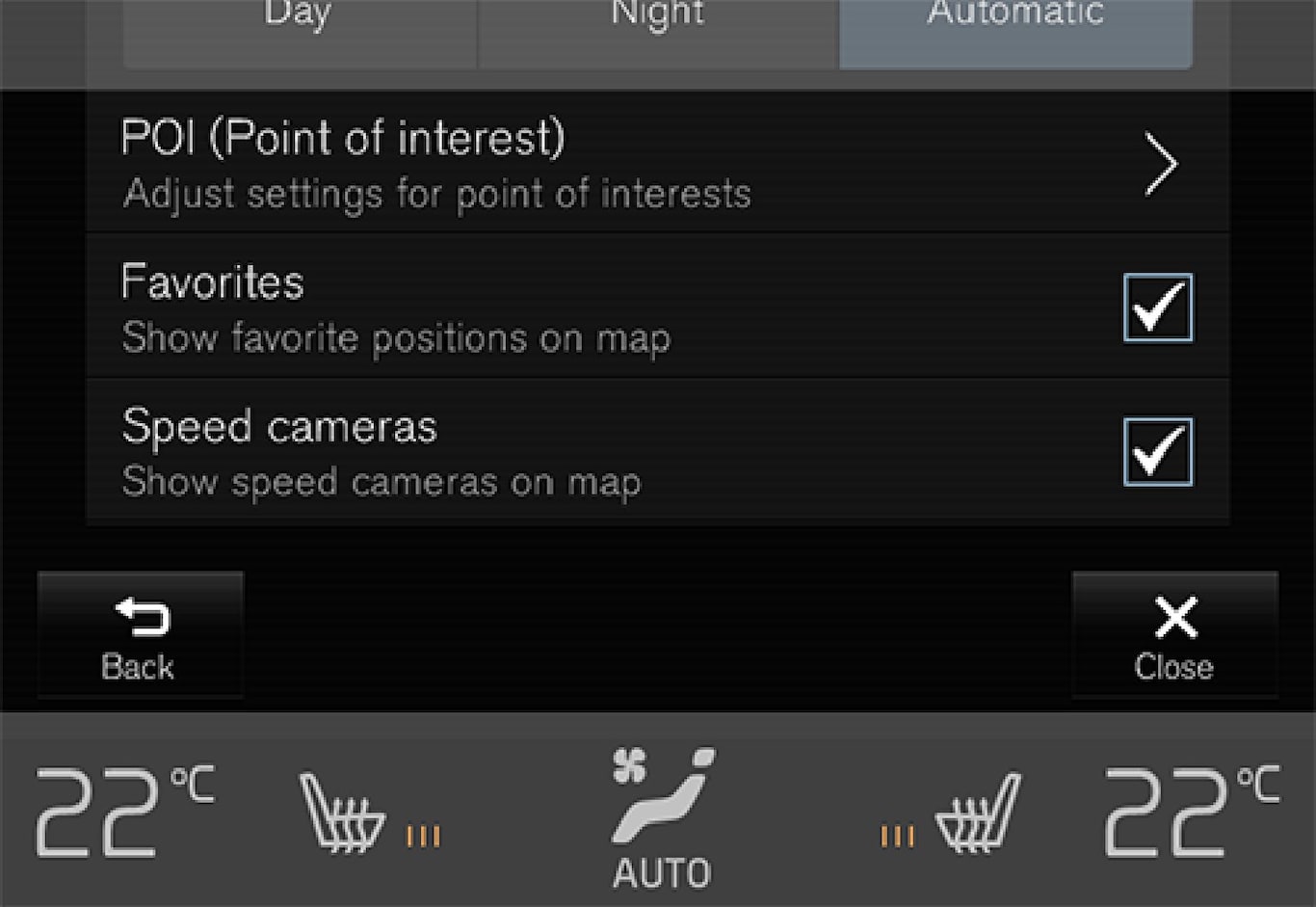
Choose to display Favorites on the map:
- Yes/No
See also the article "Entering a destination using Recent/Favorites/Library."
Speed cameras1
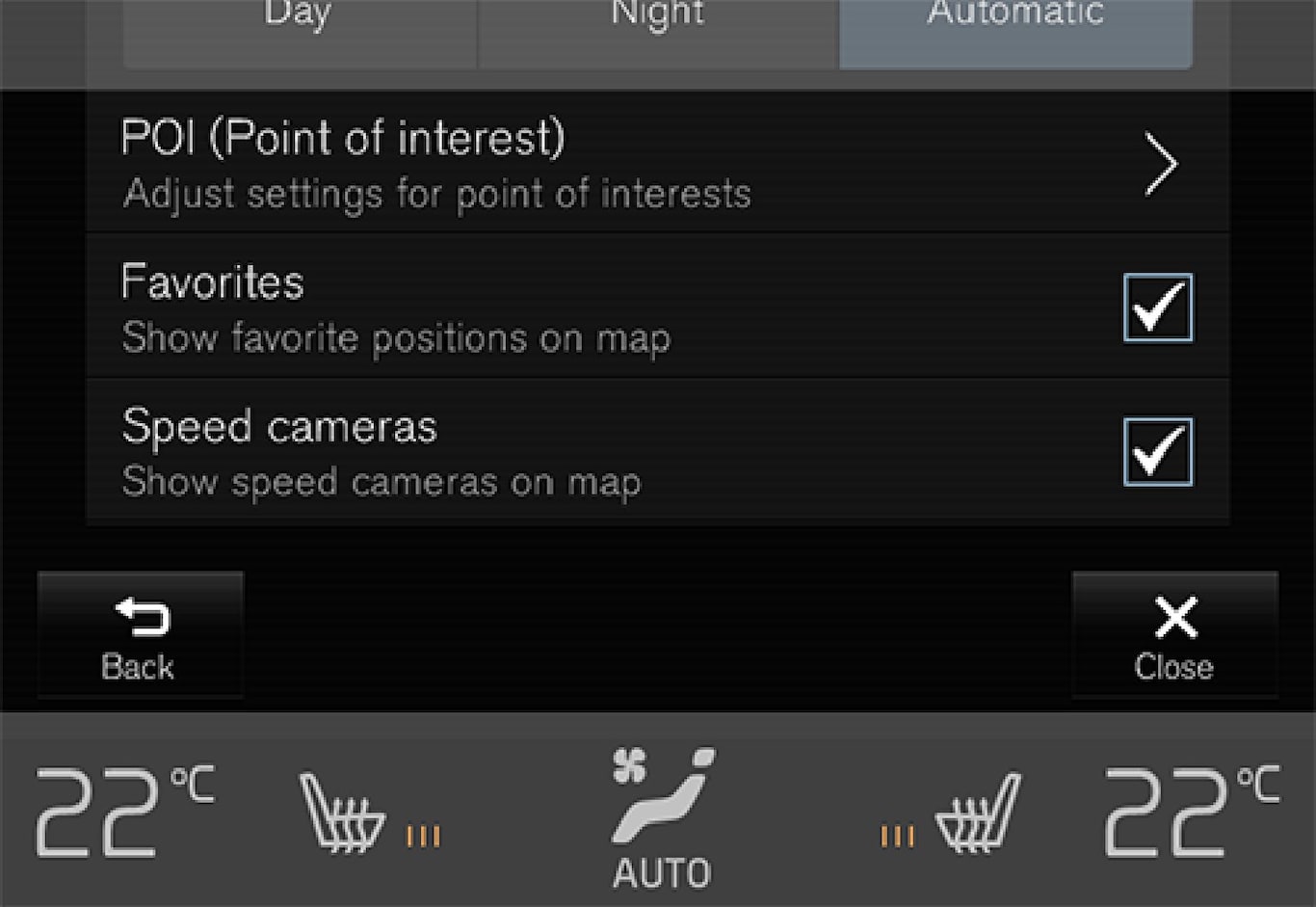
Choose to display speed cameras on the map:
- Yes/No